
Seaory S28 Support Resources
Everything you need to get started and keep printing — drivers, guides, and compatible supplies.
Setup Guide
PDF for installation & basic use
User Manual
Detailed PDF covering operations & troubleshooting
Brochure
PDF to learn more about the Printer
Latest Printer Drivers
Firmware Updates
Software Downloads
Bodno Remote Support
Printer Setup & Support FAQs
Helpful Articles for Your Seaory S28 Printer
Explore our articles for quick fixes and setup assistance for your Printer

Seaory S-Series Firmware Update (Windows & Mac) — S25/S26/S28
Comfort first: this is a one-minute task. You click Update, wait for Done, and you’re finished. If something feels unclear,...
Read The Article
Seaory S25 / S26 / S28 – Print Head Replacement (White Line on Cards)
If you see a perfectly straight white line across every printed card on your Seaory S25, S26, or S28, in the exact same spot,...
Read The Article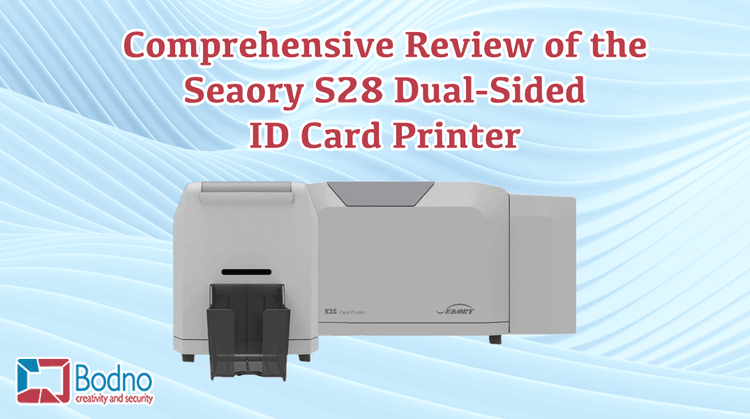
Comprehensive Review of the Seaory S28 Dual-Sided ID Card Printer
Introduction The Seaory S28 Dual-Sided ID Card Printer is a game-changer in the ID card printing industry. Renowned for its...
Read The Article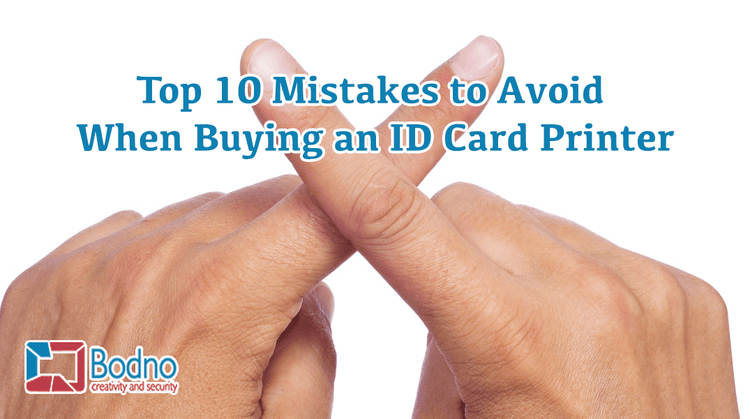
Top 10 Mistakes to Avoid When Buying an ID Card Printer
Top 10 Mistakes to Avoid When Buying an ID Card Printer Introduction Purchasing an ID card printer is a significant...
Read The Article
Best ID Card Printers 2025: The Solution Your Business Deserves
Explore the Top 7 Best ID Card Printers of 2025 at Bodno—your ultimate guide to fast, reliable, and secure printing...
Read The Article
5 Best ID Card Printers for Colleges and Schools
Whether you’re managing a large university with tens of thousands of students or a small K–12 campus, a reliable ID...
Read The Article
Best Direct-to-Card Printers Under $2,000
Are you tired of dealing with blurry badges and downtime from constant printer jams? It’s a common pain point for businesses...
Read The Article
Seaory: Where Innovation Meets Rock-Solid Reliability in Card Printing
Seaory: Where Innovation Meets Rock-Solid Reliability in Card Printing If you’ve been exploring ID card printing solutions—especially those known for...
Read The Article
Is Your Fargo Printer Discontinued? Here’s Your Migration Path to a Seaory Upgrade
Introduction: If you're currently using a Fargo printer, you might discover it's approaching or has reached its End of Life...
Read The Article
Easy & Affordable ID Card Printer Rentals with Bodno
Looking for a flexible and affordable solution for printing high-quality ID cards? Bodno now offers weekly rentals of our top...
Read The Article
Leasing Made Simple: Affordable, Hassle-Free ID Card Printers with Bodno
Ever wished you could get a high-end ID card printer without the big upfront investment? Bodno’s leasing program is the...
Read The Article
Ribbon Error Code 48 on Seaory S25/S26/S28 — Fast Fix
Code 48 looks scary, but it’s usually a simple calibration issue. In most cases, you’ll clear it in under a minute...
Read The Article
Broken Ribbon on Your Seaory S25 / S26 / S28?
Torn or Broken Ribbon on Your Seaory S25 / S26 / S28?Here’s the fast, easy fix (no new ribbon needed)....
Read The ArticleFAQ


Need help right away?
Or email our support team directly at support@bodno.com for fast, expert assistance!













 Standard Blank PVC Cards
Standard Blank PVC Cards Mylar Adhesive-Backed Cards
Mylar Adhesive-Backed Cards  Proximity Cards (Nomativ)
Proximity Cards (Nomativ)  NTAG Cards
NTAG Cards  Software
Software Upgrades
Upgrades Bodno Trial
Bodno Trial Ben King
Ben King Benjamin Cohen
Benjamin Cohen Ciara Uychoco
Ciara Uychoco Eli Feig
Eli Feig Jack Richter
Jack Richter TotalCare
TotalCare Self Serve
Self Serve Printer Setup
Printer Setup License Status
License Status














