
Bodno Software Support Resources
Everything you need to get started and master
the software — setup, updates, design tips, and troubleshooting.
Bodno Software Brochure
PDF to learn more about the Software
Bodno Software Manual
Detailed PDF covering installation & troubleshooting
Update To Latest Version Of Software
Bodno Remote Support
Watch How to Install the Bodno Software
Learn how to download, install, and activate your Bodno software step by step — perfect for first-time users.
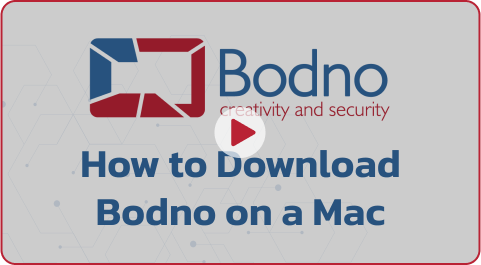
Helpful Articles for Using Bodno Software
Explore quick tips, best practices, and expert answers to common
questions — everything you need to design and print like a pro

Bodno Free Trial
Where Can I Find the Free Trial? The Bodno ID Card Software for PC and Mac is an extensive, versatile...
Read The Article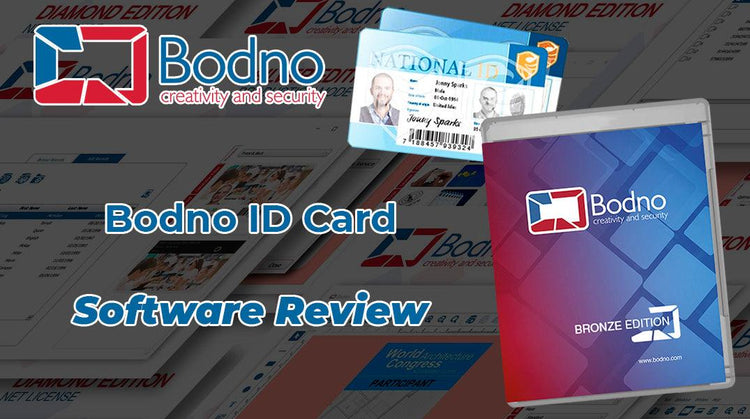
Multipurpose School ID Cards
Almost all of the schools in the United States use photo ID cards for their students, teaching staff, and other...
Read The Article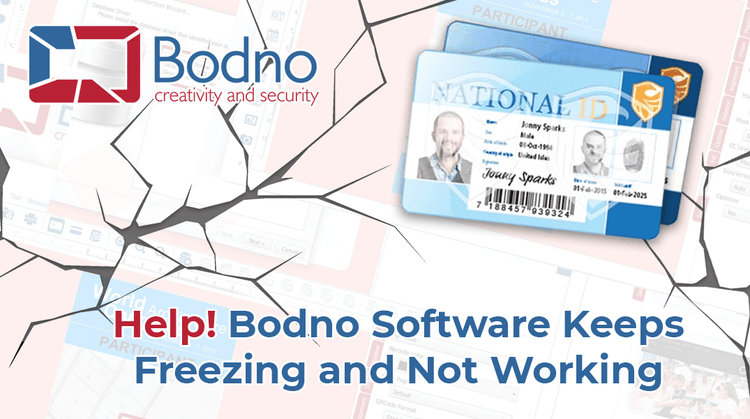
Bodno Software Keeps on Freezing and Not Working
It can be incredibly frustrating when a software that you find infinitely useful freezes or refuses to boot. Occasionally this...
Read The Article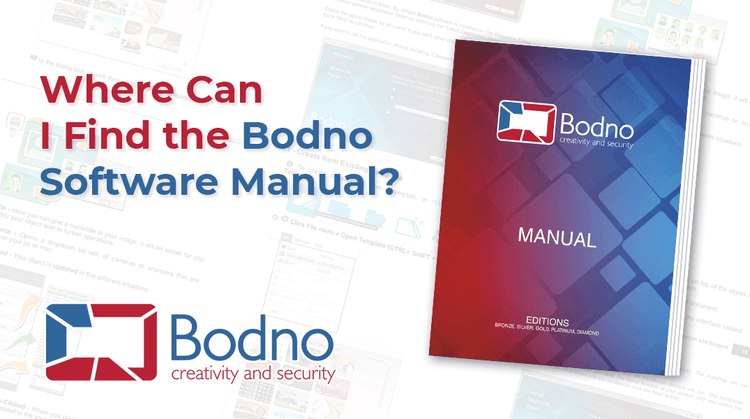
Where Can I Find the Bodno Software Manual?
Bodno ID card software is the ultimate tool to design and print identity cards in a much simple and user-friendly...
Read The Article
How To Create A Bodno.log File
To create an application .log file, please do the following steps:With Bodno closed, go to your computer's My Documents folder...
Read The Article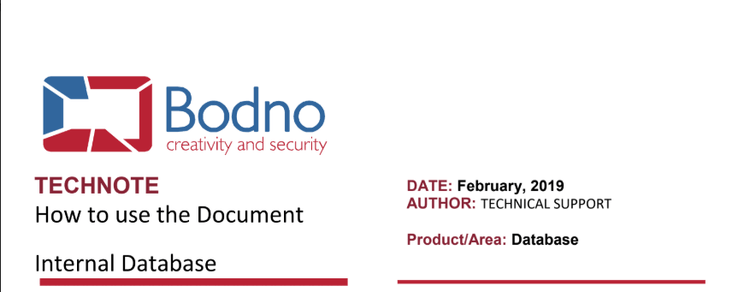
How To Use The Document Internal Database
To use the document Internal Database, please execute the following steps:Click the Connect to database button to connect to the...
Read The Article
Document Password Protection
In this technote, it will show how to enable the “Document Password Protection”.First, you need to open your design and then...
Read The Article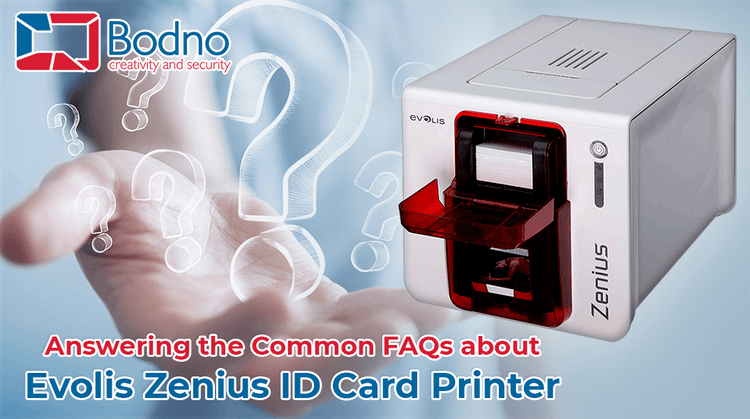
Answering the Common FAQs about Evolis Zenius ID Card Printer
Evolis Zenius is one of the most user-friendly and cost-effective ID card printers out there. The single-sided printer is compact,...
Read The Article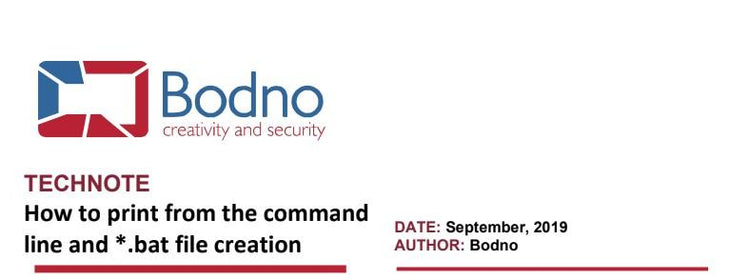
How To Connect To An Excel DB
To connect to an Excel database, click in Connect to database button. Select the Direct Excel File Driver option. Browse...
Read The Article
How To Troubleshoot Printing Issues
Please ensure that you have the correct printer model selected under File > Print Settings and that theselected entry is...
Read The Article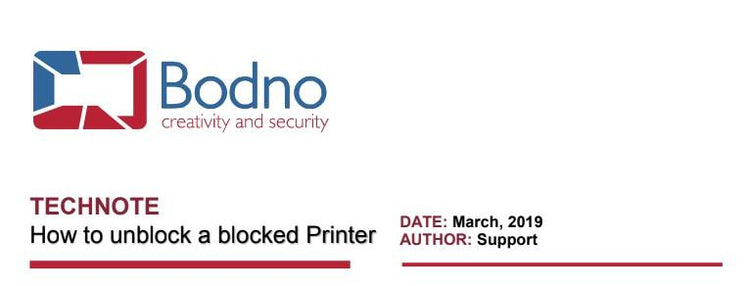
How To Unblock a Blocked Printer
At the program startup, Bodno is enumerating all the devices that can be used, like printers, webcams and others.If for...
Read The Article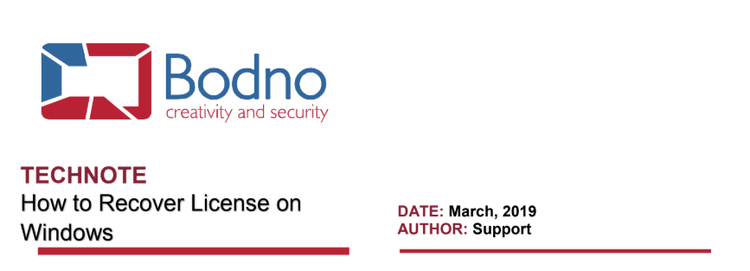
How To Recover A Bodno License On Windows
In this technote we will teach you how to recover Bodno License on Windows.Please update Bodno to the latest version...
Read The Article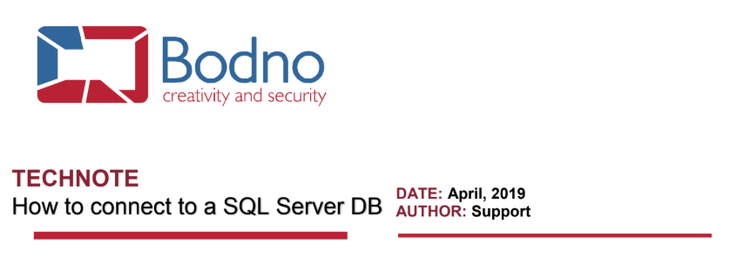
How To Connect To A SQL Server DB
To connect SQL Server DB to cardPresso please click in the Connect to Database button and choose ODBC connection. ...
Read The Article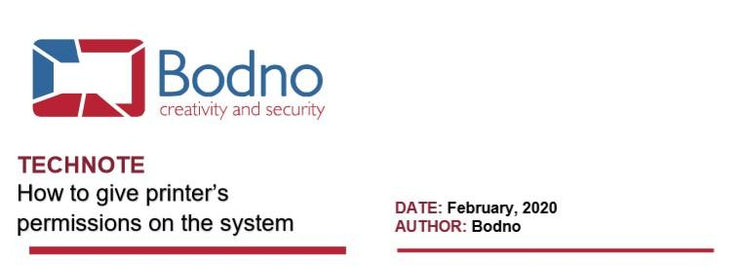
Getting Malformed Print Job Error with Bodno Software Using a Fargo Printer?
To configure printer’s permissions to have the printer correctly available and detected on the system please follow the next steps:...
Read The Article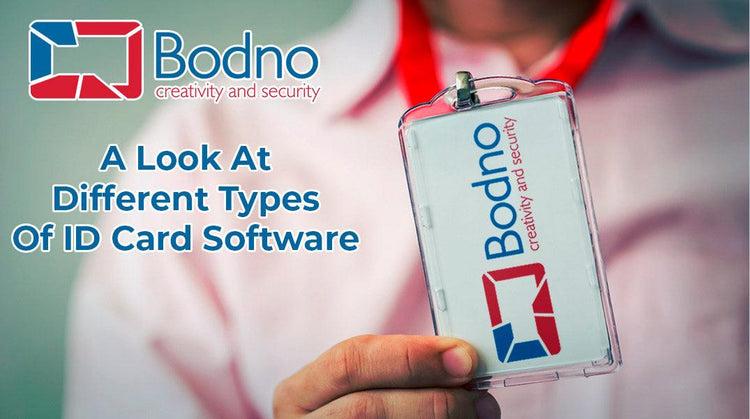
A Look at the Different Types of ID Card Software
Choosing the right ID card software is just as important as selecting the right ID card printer for producing your...
Read The Article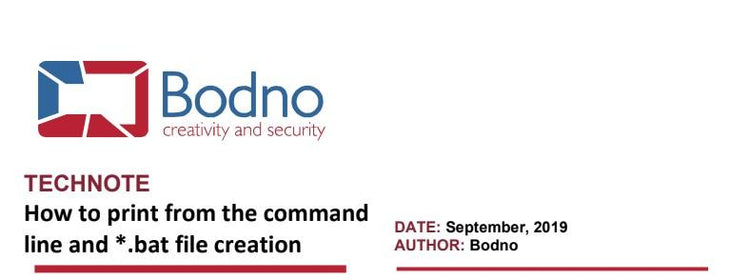
How To Use The Bodno Document Internal Database
To use the document Internal Database, please execute the following steps: Click the Connect to database button to connect to...
Read The Article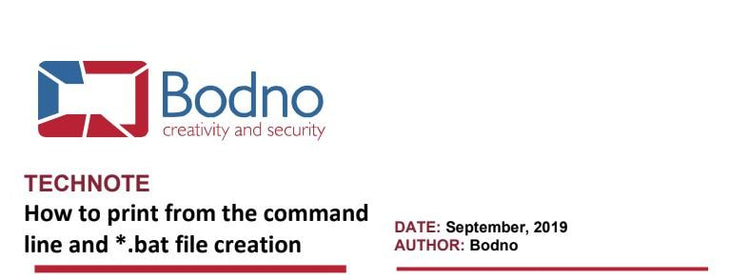
How To Give Printer's Permissions on The System
To configure printer’s permissions to have the printer correctly available and detected on the system pleasefollow the next steps: 1...
Read The Article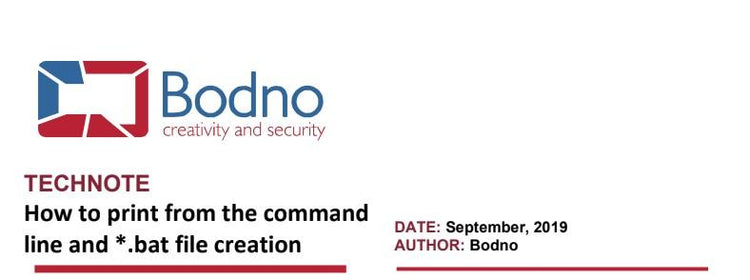
How To Remove Printer Drivers on Windows
These steps can work with all kinds of printer models.First go to your Windows cmd and type “printui /s”, then...
Read The Article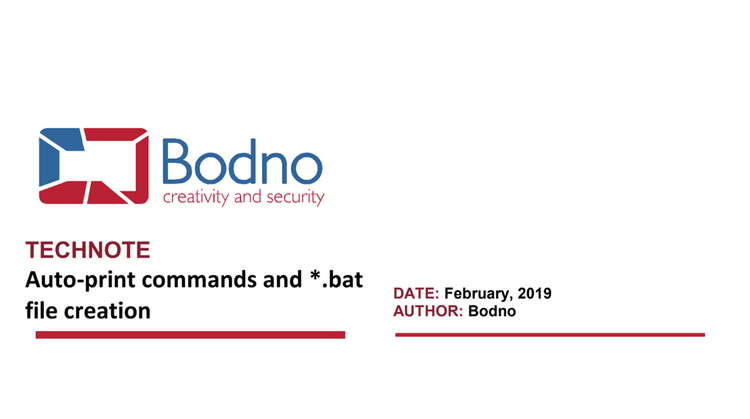
Auto-Print Commands and *.bat File Creation
Auto-Print Feature One of the advanced print features that can be used with Bodno is the Auto-Print, which provides the...
Read The Article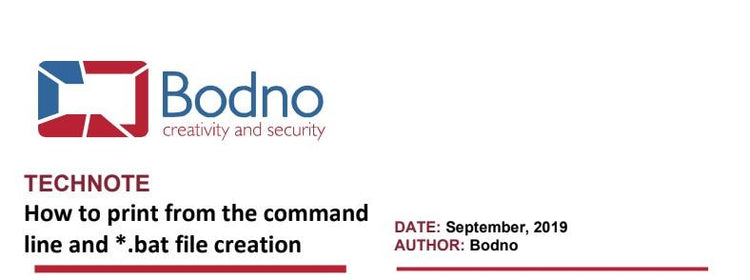
How To Create a Bodno.log file
To create an application .log file, please do the following steps:With Bodno closed, go to your computer's My Documents folder...
Read The Article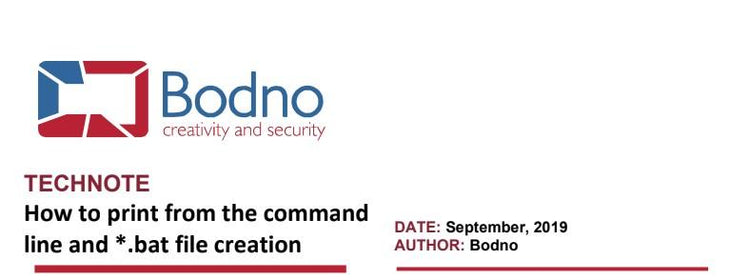
How To Print From The Command Line and *.bat File Creation
Bodno also offers the possibility to send print jobs through the Windows Command Prompt (cmd.exe) or an external application/file capable of...
Read The Article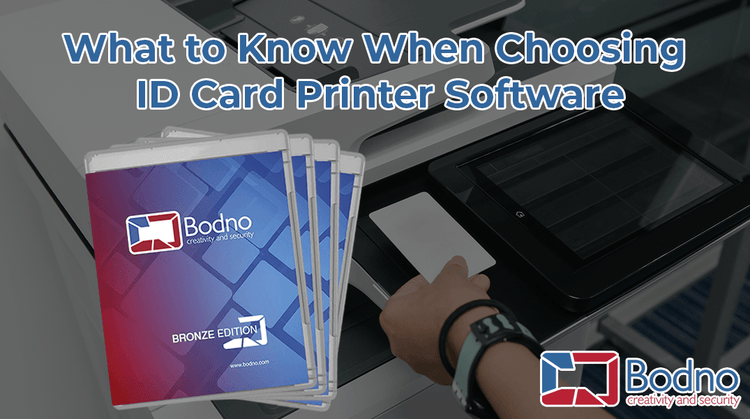
Things to Consider When Choosing ID Card Printer Software
ID card software is one of the core components of your ID card printing program. It allows you to design,...
Read The Article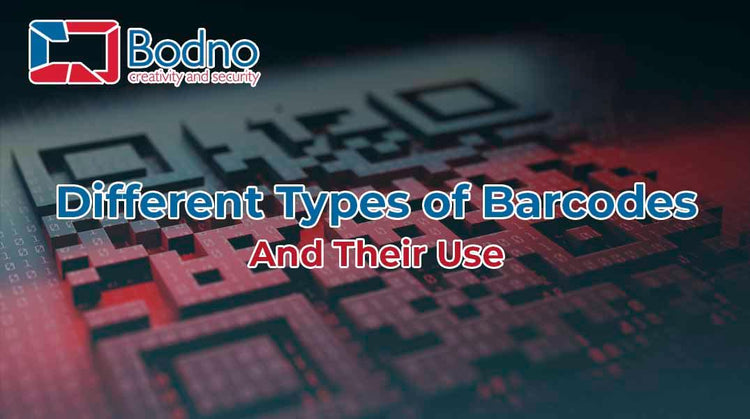
Different Types of Barcodes and Their Uses
Barcoding started being commercially used in the early ‘70s. It is an efficient and effective way to retrieve data without...
Read The Article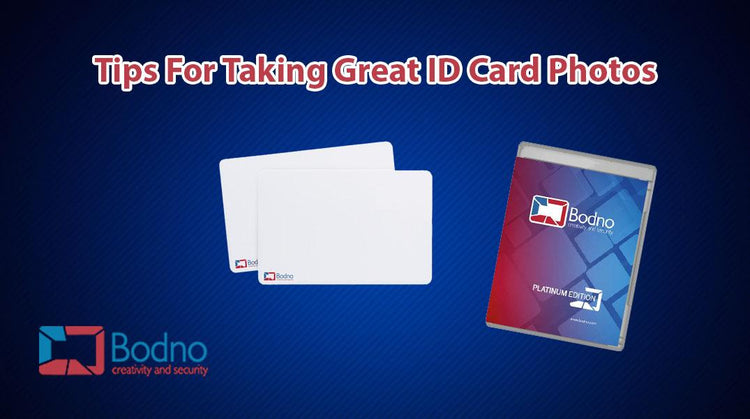
Tips For Taking Great ID Card Photos
You may bury your driver’s license in your wallet if you do not like your photo on the driving license....
Read The Article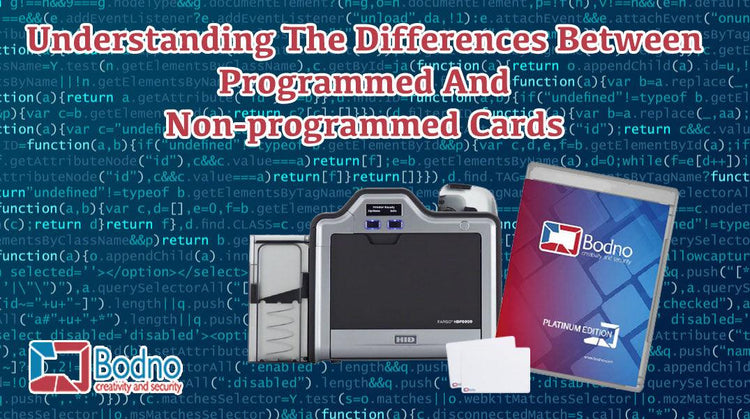
Understanding The Differences Between Programmed And Non-programmed Cards
With the evolution of ID cards, more and more businesses are in search of efficient ways to manage and program...
Read The Article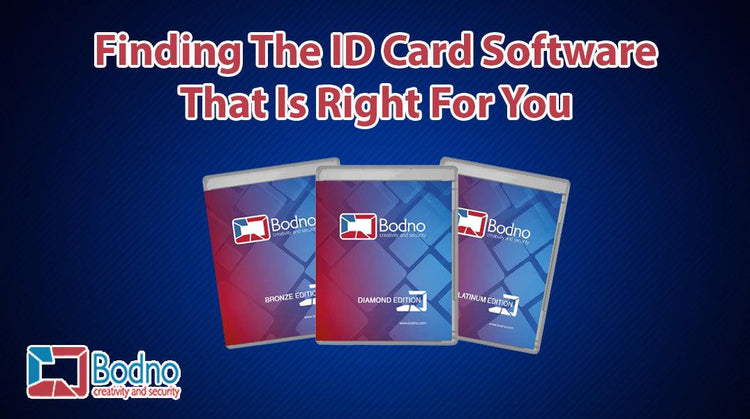
Finding The ID Card Software That Is Right For You
There are many types of ID card software available and each of them falls into one of three levels, entry-level,...
Read The Article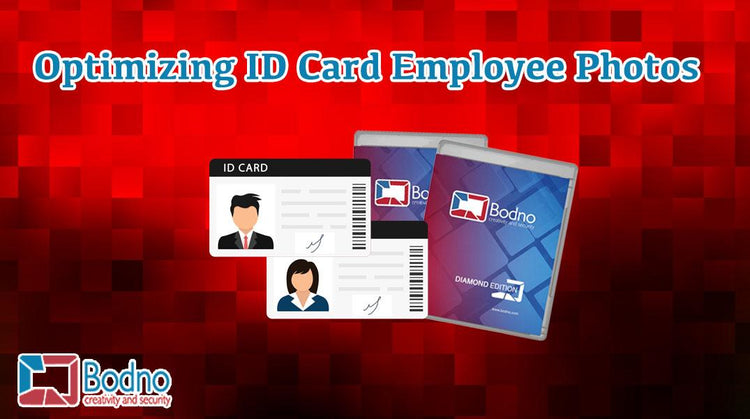
Optimizing ID Card Employee Photos
A quality photo of the ID card holder is essential to ensure an efficient ID card security program. A good-quality...
Read The Article
How To Integrate ID Card Printing Software With Your Existing Database
ID card software is an important part of any ID card printing system. ID card software's primary function is to...
Read The Article
How To Design Professional-Looking ID Cards With Card Printing Software?
If you are a company owner, you will always want ID badges with a professional appearance that represents your company...
Read The Article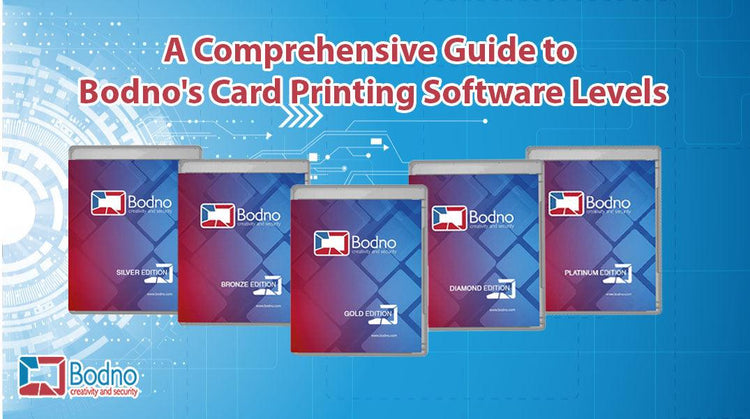
A Comprehensive Guide to Bodno's Card Printing Software Levels
Are you navigating the vast world of card printing software and finding it challenging to determine which version is the...
Read The Article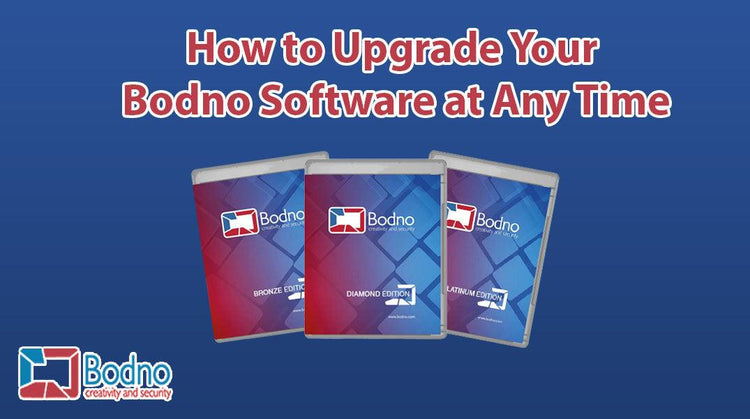
How to Upgrade Your Bodno Software at Any Time
Upgrading software is an essential aspect of maintaining optimal performance and functionality. Whether it's for productivity software, security tools, or...
Read The Article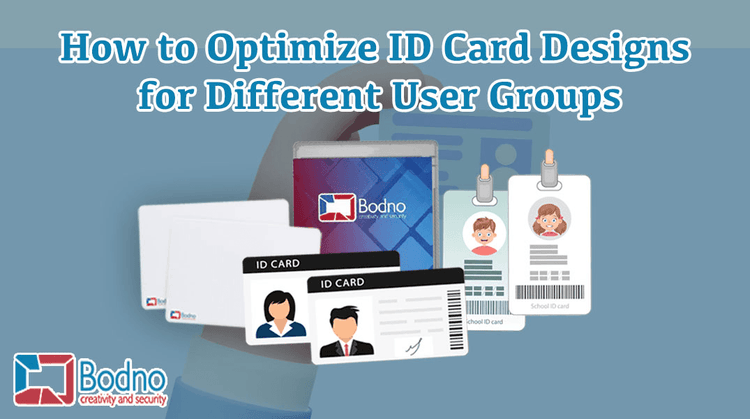
How to Optimize ID Card Designs for Different User Groups
ID cards play a crucial role in modern organizations, serving as tools for identification, access control, and security. However, the...
Read The Article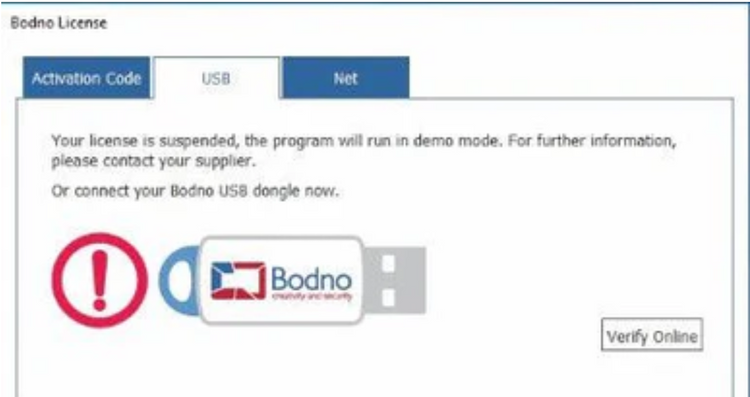
Bodno Software: Transitioning from USB Dongles to Activation Codes
Check Your Bodno License Status To easily verify your current Bodno license details, please visit our dedicated status-checking page: 👉...
Read The Article
How to Design an Effective ID Card with Bodno Software and Magicard Printers
Designing professional ID cards in-house has never been more accessible with top-tier dye-sublimation printers like Magicard and user-friendly software solutions...
Read The Article
Seasonal Promotions: How to Use ID Cards for Holiday Marketing
The holiday season is a prime opportunity for businesses to boost engagement, attract customers, and drive sales. While traditional marketing...
Read The Article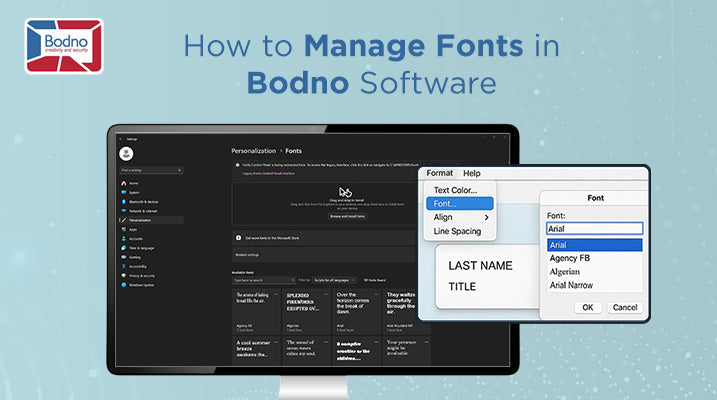
How to Manage Fonts in Bodno Software
Choosing the right font can significantly enhance your ID card designs in Bodno software. Fortunately, Bodno conveniently uses all fonts...
Read The ArticleReady for More? Explore Software Upgrades
Unlock powerful features by upgrading your Bodno plan. Whether you're using Standard, Bronze, or Silver — take your ID card design to the next level with advanced templates, database integration, and encoding tools.
Compare Upgrade Options
FAQ
Yes, you can install Bodno Edition software on multiple computers, but it can only run on one at a time. To switch computers:
- Open Bodno software, go to "BOD" → "Bodno License" → "Activation Code."
- Click "Deactivate" to free up the license for the new computer.
- Activate the software on the new computer.
For simultaneous use on multiple computers, you can purchase additional licenses. Learn more here.


Need help right away?
Or email our support team directly at support@bodno.com for fast, expert assistance!













 Software
Software Upgrades
Upgrades TotalCare
TotalCare Self Serve
Self Serve Printer Setup
Printer Setup USB License
USB License