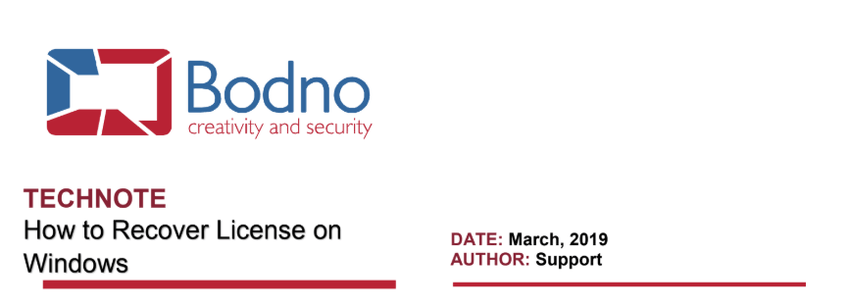In this technote we will teach you how to recover Bodno License on Windows.
Please update Bodno to the latest version available from our website.
Then, with the Bodno USB license connected to your computer, open Bodno application and the license
should be automatically detected.
If the license remains unrecognized, we suggest you format the dongle as FAT32.
To do so, go to My Computer, right-click on the Bodno USB dongle and click on Format...
Please refer to the image below:

After formatting the USB dongle, please open Bodno and the Bodno license should now be automatically
recognized.
If further assistance is required, please don’t hesitate to contact support@Bodno.com













 Standard Blank PVC Cards
Standard Blank PVC Cards Mylar Adhesive-Backed Cards
Mylar Adhesive-Backed Cards  Proximity Cards (Nomativ)
Proximity Cards (Nomativ)  NTAG Cards
NTAG Cards  Software
Software Upgrades
Upgrades Bodno Trial
Bodno Trial Ben King
Ben King Benjamin Cohen
Benjamin Cohen Ciara Uychoco
Ciara Uychoco Eli Feig
Eli Feig Jack Richter
Jack Richter TotalCare
TotalCare Self Serve
Self Serve Printer Setup
Printer Setup License Status
License Status