
In this technote, it will show how to enable the “Document Password Protection”.
First, you need to open your design and then go to the top menu File >> Document Settings.
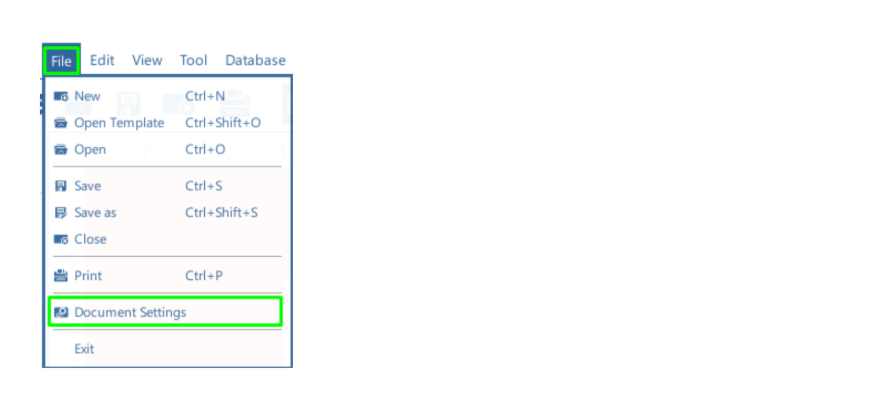
After that you just need to enable the check box for “Use Design Password Protection” and set your password.
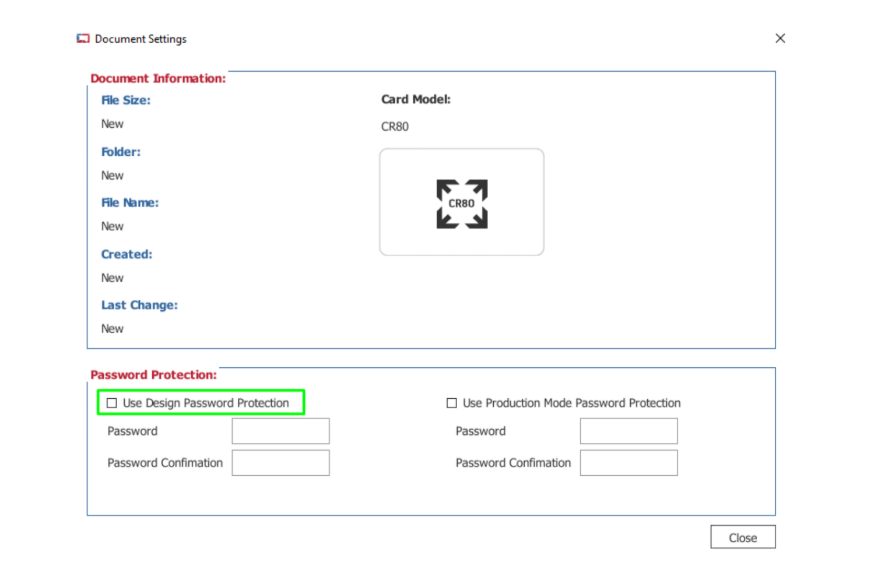
Now every time the file is opened it will ask that same password.
If further assistance is required, please don't hesitate to contact support@bodno.com













 Standard Blank PVC Cards
Standard Blank PVC Cards Mylar Adhesive-Backed Cards
Mylar Adhesive-Backed Cards  Proximity Cards (Nomativ)
Proximity Cards (Nomativ)  NTAG Cards
NTAG Cards  Software
Software Upgrades
Upgrades Bodno Trial
Bodno Trial Ben King
Ben King Benjamin Cohen
Benjamin Cohen Ciara Uychoco
Ciara Uychoco Eli Feig
Eli Feig Jack Richter
Jack Richter TotalCare
TotalCare Self Serve
Self Serve Printer Setup
Printer Setup License Status
License Status