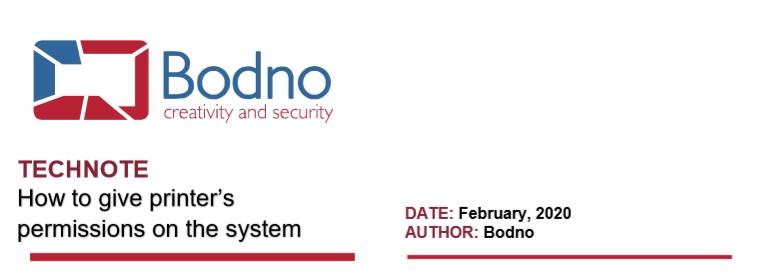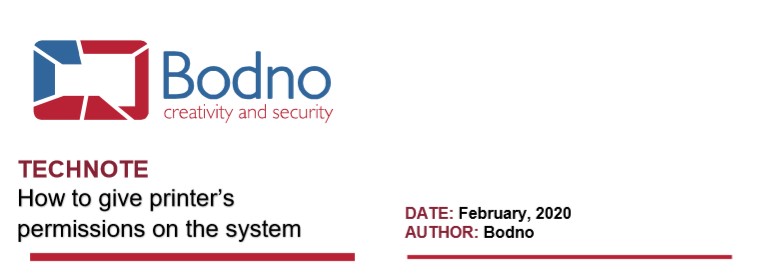
To configure printer’s permissions to have the printer correctly available and detected on the system please follow the next steps:
1) Open the "Control Panel".
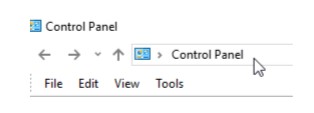
2) Go to "Devices and Printers".
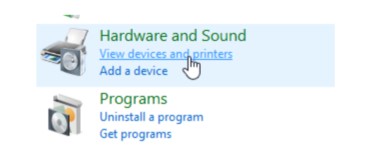
3) Right-click on your printer and select "Printer Properties".
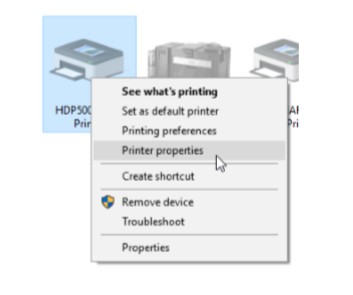
4) Then, go to the tab "Security" select "Everyone", or if you don't have it, click on add, type "Everyone" and click on the button "Check Names" and "OK"
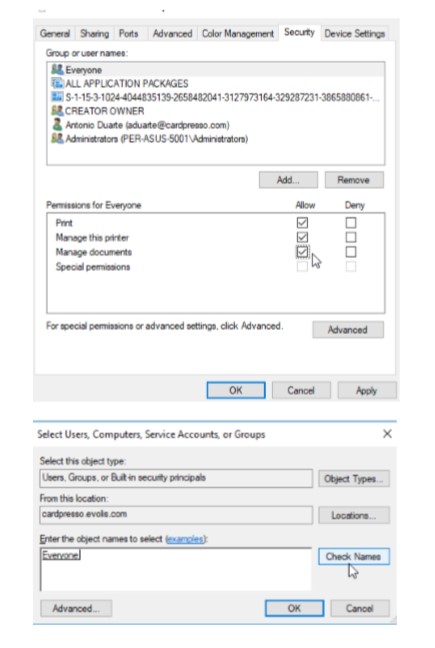
5) After that, select all the "Allow" field to give permissions to the printer and click apply.
6) Then the printer’s permissions are now configured, we can now open the Bodno software and work normally.
If you have any issues or doubts, please do not hesitate to contact us.













 Standard Blank PVC Cards
Standard Blank PVC Cards Mylar Adhesive-Backed Cards
Mylar Adhesive-Backed Cards  Proximity Cards (Nomativ)
Proximity Cards (Nomativ)  NTAG Cards
NTAG Cards  Software
Software Upgrades
Upgrades Bodno Trial
Bodno Trial Ben King
Ben King Benjamin Cohen
Benjamin Cohen Ciara Uychoco
Ciara Uychoco Eli Feig
Eli Feig Jack Richter
Jack Richter TotalCare
TotalCare Self Serve
Self Serve Printer Setup
Printer Setup License Status
License Status