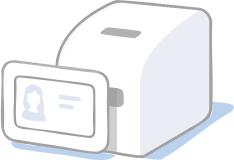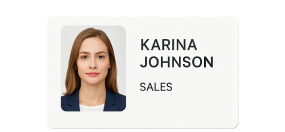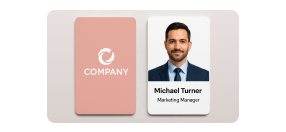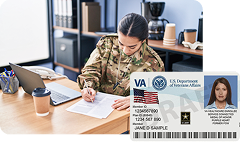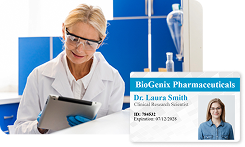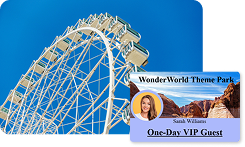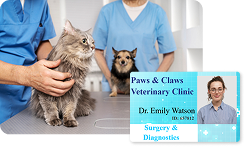- Home
- ID Card Printer
ID Card Printers
Find Your Ideal ID Card Printer — Expertly Matched for Your Needs
- Trusted by 75,000+ Businesses
- 50 Million+ Cards Printed
- Award-winning Support

Here’s Why People Keep Coming Back
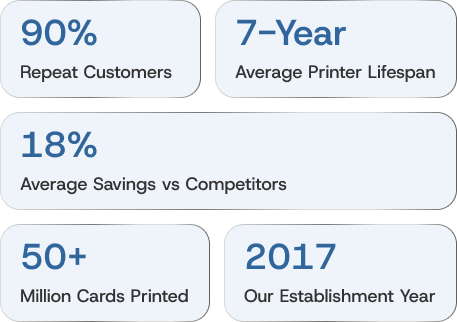
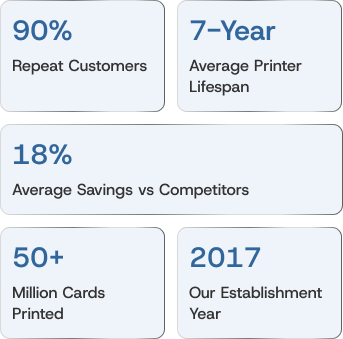
“The level of support I received was outstanding, and I couldn’t be more impressed. If you’re looking for top-notch service, I highly recommend Bodno, especially their amazing support team—Byron in particular!”
“Felix was a big help in determining why my film kept getting cut in half, AND he logged in and updated my printer's drivers. Everything's working great again!”
“Angelo, was a great support helping me with the setup from step 1, even helped me with the printing settings for better results.Best customer service ever had.”
“I had a lovely experience, from purchasing on their website to receiving remote support from the technical team. Great product!”
Start Quiz to Find Your Ideal Printer
How many cards do you need to print per year?
 Shop Bestselling ID Card Printers
Shop Bestselling ID Card Printers
Find Your ID Printer by Category & Capability

Single-Sided Printers
- Cost-effective solution for everyday ID printing
- Quick and easy to use for small batches
- Perfect for visitor passes, basic staff IDs, or gift cards

Dual-Sided Printers
- Save space by printing on both sides of the card
- Boost efficiency for batch printing
- Ideal for employee badges, membership cards, or detailed IDs

Retransfer Printers
- Deliver high-resolution, photo-quality prints
- Support edge-to-edge printing on all card types
- Designed for secure, tamper-resistant ID cards
-

Rated 4.95/5 by customers
-

Trusted by 75,000+ Customers
-

In business since 2017
ID Card Printers Made Simple
-

Direct-to-Card Printers
Speed and simplicity at a great price
- Prints directly onto the card surface
- Great for basic ID cards with text, barcodes, or logos
- Cost-effective and fast
-
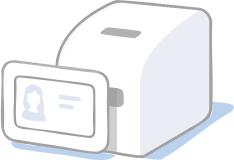
Retransfer Printers
Flawless images and top-tier print quality
- Prints onto a film, then transfers to the card
- Delivers edge-to-edge, photo-quality results
- Ideal for secure IDs, gift cards, or professional badges
-

Single-Sided Printers
Efficient and budget-friendly for basic ID needs
- Prints on one side of the card
- Ideal for simple IDs with minimal information
- Lower cost and compact design
-

Dual-Sided Printers
Comprehensive solution for detailed ID cards
- Automatically prints on both sides of the card
- Saves time by eliminating manual card flipping
- Suitable for large organizations and high-volume needs
-

Print Speed
- Higher speed = more efficiency for large batches
- Best for schools, events, and large teams
-

Connectivity
- USB – standard and easy to set up
- Ethernet – share over a network
- Wi-Fi – wireless printing from multiple devices
-

Print Resolution
- 300 DPI – standard for most IDs
- 600 DPI – best for photos, micro text, fine details
- How sharp is the image?
-

Security Features
- Holograms, Watermarks, UV printing, Lamination for durability
- Ideal for government, healthcare, or access control
-

Compatibility
- Check for: Windows compatibilityMac support (not all models offer it) Driver/software ease of use
- Check before you buy
-

Ribbon
- The "ink" your printer uses to print on cards
- Different ribbons = color, black, or lamination
-

Encoding
- Adds tech like chips or RFID to your card
- Adds tech like chips or RFID to your card
-
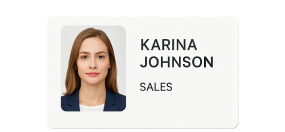
Direct-to-Card
- Prints right onto the card surface
- Fast and affordable, for basic IDs
-

Retransfer
- Prints on a film, then onto the card
- Better image quality and edge-to-edge printing
-
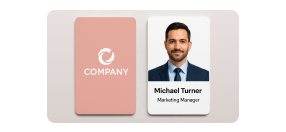
Dual-Sided
- Prints both sides of the card in one go
- Great for cards with extra info or barcodes
-

Lamination
- Adds a clear protective layer
- Makes cards last longer and resist damage
-

Cleaning Kit
- Keeps your printer clean inside
- Helps avoid print issues and extends lifespan
See How Organizations Like Yours Use Our Printers
Choose a printer that's right for your industry or environment
Powerful ID Software – Licensing Varies by Model
Licensing terms vary depending on the printer model — some include a lifetime license, others a one-time use license. Choose from multiple software editions tailored to your ID printing needs, from basic cards to advanced security badges.
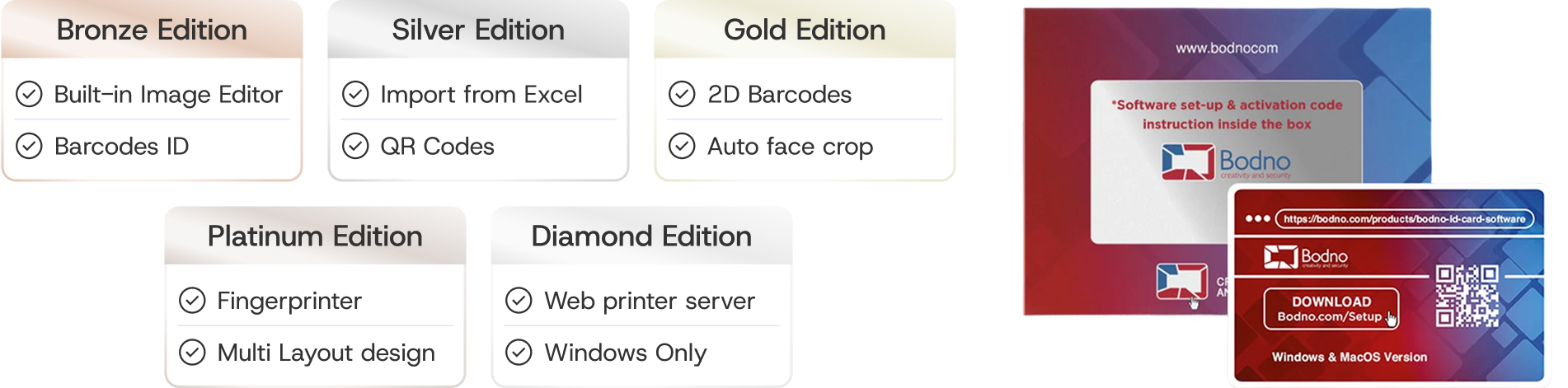
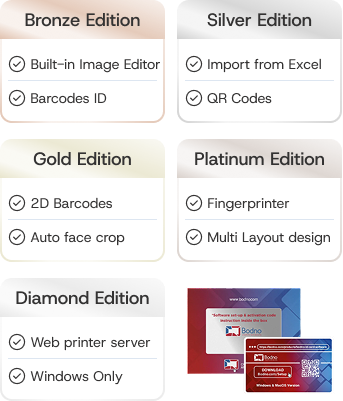
Why Choose Bodno?

Trusted by 75,000+
Businesses

Lifetime Expert
Support

7-Year Average
Printer Lifespan

18% Average Savings
vs Competitors
See the Printer and Software
in Action — Live with an Expert
Join a 15-minute live demo where our team will show you how the printer and software work — and help you choose the best solution for your needs.


See the Printer and Software in
Action — Live with an Expert
Join a 15-minute live demo where our team will show you how the printer and software work — and help you choose the best solution for your needs.
Chosen by 1,200+ Schools Nationwide
See what your ID cards can look like

K-12 Schools
- Student IDs
- Staff Cards
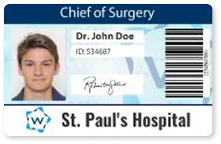
Healthcare
- Staff badges
- Patient IDs
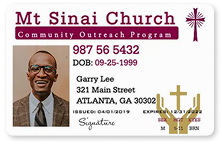
Religious Organizations
- Volunteer badges
- Event IDs

Nonprofits & NGOs
- Volunteer Cards
- Member Cards
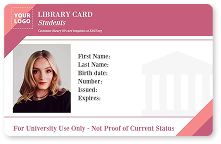
Libraries
- Member IDs
- Staff IDs

Construction Sites
- Worker IDs
- Access cards

Real Estate
- Employee Cards
- property-access cards
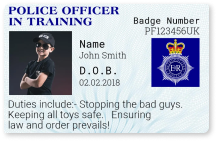
Police Departments
- Officer Badges
- security Badges
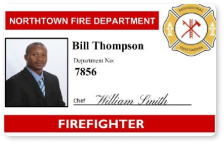
Fire Departments
- Firefighter IDs

Ambulance Services
- Medic Badges
- Staff Badges
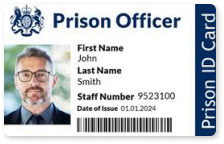
Prisons
- Staff IDs
- Security IDs
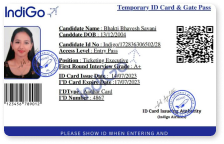
Airports
- Security IDs
- Employee IDs

Military
- Personnel IDs
- security IDs
Upgrade & Save with Bodno Trade-In Program

We accept any condition and make the process fast, easy, and budget-friendly
- Credit toward your next printer
- All brands and conditions accepted
- Fast & simple process
- Eco-friendly recycling
Choose the Right Printer — Know the License
Each printer comes with either a one-time or a lifetime software license. The type depends on the model
One-Time License
-
 Valid for 3 years
Valid for 3 years
-
 One single payment
One single payment
-
 No subscription or renewal
No subscription or renewal
-
 Card details are never stored
Card details are never stored
Lifetime License
-
 Valid for the lifetime of the printer
Valid for the lifetime of the printer
-
 No expiration
No expiration
-
 No ongoing fees
No ongoing fees
-
 Ideal for long-term or frequent use
Ideal for long-term or frequent use
FAQ
Start by considering how many cards you print per year, whether you need single- or dual-sided printing, and if you require features like encoding or security overlays. Bodno offers a Printer Finder Quiz to match you with the best model. For example, the Seaory S25 is ideal for basic staff IDs, while the Magicard D suits high-volume, secure badge printing.
Yes. Single-sided printers print on one side only—ideal for visitor passes or basic IDs. Dual-sided printers automatically flip the card to print on both sides, saving time and improving efficiency. Bodno offers both types, including the Seaory S28 and Magicard 400X, which support dual-sided printing out of the box.
Avoid buying based solely on price. Cheaper printers often lack key features like dual-sided printing, encoding, or security overlays. They may also have shorter lifespans and limited support. Also check the license type—some printers include a lifetime software license, while others offer a 3-year one-time license. Bodno’s trade-in program lets you upgrade affordably if you outgrow your current model.
No. Bodno printers are designed for non-technical users. Most models include plug-and-play setup, intuitive software, and lifetime support. Customers frequently highlight how Bodno’s team walks them through setup and troubleshooting remotely, making it easy to get started.
Bodno printers last an average of 7 years with proper maintenance. Models like the Seaory S26 and Magicard 400X are built for long-term use, and Bodno’s support team helps extend printer life with driver updates and remote diagnostics.
Security features vary by brand and model. Bodno offers printers with advanced options to prevent counterfeiting and tampering:
- Seaory S-Series (S25, S26, S28): UV printing with special ribbons
- Seaory R-Series (R330, R660): UV printing and optional laminators for holograms (available Jan 2026)
- Fargo HDP5000e & HDP6600: UV printing and custom hologram laminates
- Magicard (All models): Built-in generic HoloKote watermark
- Magicard D & 400X: Custom HoloKote designs for enhanced security
- Evolis Primacy 2 & Zebra ZC350: Specialty ribbons for overlays (less secure than holograms)
For high-security environments, Bodno recommends UV printing and custom hologram support.
Yes—many Bodno printers support magnetic stripe, smart card, and contactless encoding. These features allow you to store access credentials, membership data, or secure identification directly on the card.
Magnetic Stripe Encoding- Available in Bodno Bronze edition and above
- Supported by: Seaory S25, S26, S28, R330, R660; Zebra ZC100, ZC300, ZC350; Evolis Primacy 2
- Supported by: Seaory S25, S26, S28, R330, R660 (with 5127CK encoder)
- Requires Bodno Platinum Edition software
- Enables NFC, MIFARE, and secure access control
- Also available in Magicard D and Magicard 400X
Encoding options vary by printer and software edition. Contact Bodno for help choosing the right setup.
All Bodno printers come with a manufacturer warranty ranging from 2 to 4 years, depending on the model. This covers hardware defects and includes access to Bodno’s lifetime support team for setup, troubleshooting, and driver updates.
Warranty by featured model:
- Seaory S25, S26, S28, R330, R660: 2-3-year warranty
- Magicard D and Magicard 400X: 3-4-year warranty
- Matica MC320X: 3-year warranty
In addition to the standard warranty, Bodno offers TotalCare—a premium add-on for five years of stress-free support directly from Bodno. TotalCare includes:
- Full coverage for parts, labor, and repairs
- Annual 1-hour training and remote printer check-up
- Priority tech support and fast repairs (avg. turnaround: under 3 business days)
- Free 1-day shipping both ways
- Loaner printer during repairs
- Free replacement box and return label if needed
TotalCare can be added during checkout or after purchase and is ideal for organizations that rely on uninterrupted ID card printing.













 Standard Blank PVC Cards
Standard Blank PVC Cards Mylar Adhesive-Backed Cards
Mylar Adhesive-Backed Cards  Proximity Cards (Nomativ)
Proximity Cards (Nomativ)  NTAG Cards
NTAG Cards  Software
Software Upgrades
Upgrades Bodno Trial
Bodno Trial Ben King
Ben King Benjamin Cohen
Benjamin Cohen Ciara Uychoco
Ciara Uychoco Eli Feig
Eli Feig Jack Richter
Jack Richter TotalCare
TotalCare Self Serve
Self Serve Printer Setup
Printer Setup License Status
License Status