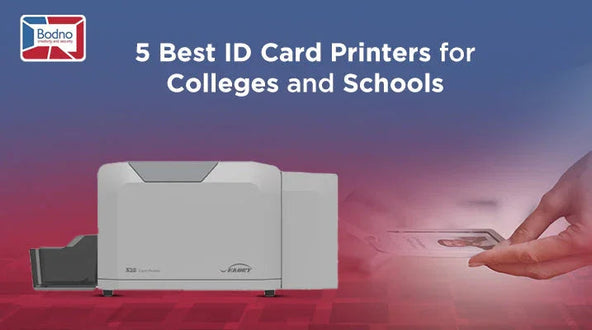Whether you’re managing a large university with tens of thousands of students or a small K–12 campus, a reliable ID card system is crucial. Student IDs aren’t just pieces of plastic; they’re a gateway to cafeteria meals, library checkouts, dorm access, and more. The right printer can boost security, reduce wasted supplies, and simplify life for students, faculty, and administrative staff alike.
Below, you’ll find five ID card printers that excel at producing basic student IDs across different budgets. We’ve also added expanded mini case studies and insider tips so you can see how these printers perform in real-world school settings.
1. Matica MC320
Why it’s great for schools
- A direct-to-card (DTC) model that balances print quality and cost.
- Prints around 150 cards per hour, which is helpful during busy orientation weeks.
- User-friendly controls mean one staff member can often handle day-to-day printing.
Mini case study
A community college in Colorado, serving around 2,000 students, adopted the Matica MC320 after dealing with an older printer that jammed at least twice a week. In their first semester with the MC320, they printed 2,500+ IDs (for students, staff, and adjunct faculty) and saw 90% fewer card jams. This cut student wait times for new IDs from 45 minutes to about 20. By the second year, they reported a 10% jump in student satisfaction with ID issuance—simply because it was faster and less frustrating.
Price: $1,500
Best for
- Mid-volume ID printing (up to a few thousand cards per semester)
- Straightforward, no-frills PVC student IDs
2. Magicard D
Why it’s great for schools
- Comes with Magicard’s HoloKote watermark system, adding security without extra consumables.
- Maintenance is straightforward—ribbon swaps and cleaning cycles don’t require a tech expert.
- Bright, vivid color output, perfect if your campus mascot or branding is important.
Mini case study
A large high school in California with 3,500 students switched to the Magicard D during a district-wide rebrand. They needed full-color IDs with a redesigned mascot. In the first month, they printed 4,000+ IDs (including staff badges and visitor passes) and saw 75% fewer complaints about faded or dull images. Thanks to HoloKote, they also reported a 30% drop in ID misuse (like students lending IDs). The dean of students credits the watermark feature for saving the school around $1,000 a year on additional security overlays.
Price: $2,500
Best for
- Schools looking for a bit of extra security (HoloKote)
- Institutions that value bright, eye-catching designs
3. Seaory S26
Why it’s great for schools
- Reliable DTC printing with a simple interface, ideal for basic PVC student IDs.
- Prints quickly enough to avoid big backlogs during semester registration.
- Competitively priced if your budget is tight.
Mini case study
A private liberal arts college in the Northeast, serving 1,500 undergraduates, switched to the S26 after dealing with constant ribbon alignment issues on their old system. They had to reprint 2,000+ IDs in under a week (due to new photo rules) and noted a 50% drop in staff interventions for tech problems, plus 15% less ribbon waste. By the end of the semester, they’d saved around $1,000 in supplies—money that went back into student initiatives.
Price: $1,500
Best for
- Smaller campuses wanting a no-hassle, low-maintenance printer
- Basic student IDs without embedded chips
4. Seaory S28 (Dual-Sided Version of S26)
Why it’s great for schools
- Offers the same reliability as the S26 but prints automatically on both sides.
- Great if you want to include schedules, emergency info, or barcodes on the back.
- Maintains the same user-friendly setup, so staff training is minimal.
Mini case study
A mid-sized technical college with about 4,000 students chose the S28 to move from single-sided to dual-sided IDs. They began printing class schedules and library barcodes on the back, which cut lost schedule printouts by 35%. In the first semester, they issued 5,000+ IDs and saw a 60% drop in library wait times because students could scan barcodes quickly. Campus security also noted a 20% decrease in incorrect lab sign-ins, thanks to clearer identification.
Price: $2,000
Best for
- Schools needing dual-sided printing without a complex setup
- Larger ID cards with extra info on the back
5. Seaory R600 (Retransfer)
Why it’s great for schools
- Uses retransfer tech for edge-to-edge printing and eye-catching color.
- Perfect for proximity or smart cards—no more faded spots around embedded chips.
- Protective film cuts down on scratches, ideal for IDs that get scanned or tapped multiple times a day.
Mini case study
A state university in the Midwest, with 15,000 students, replaced a DTC printer that had a 10% defect rate on smart cards. After installing the R600, that rate dropped to 2%. Over an academic year, they printed 20,000+ IDs (new students, replacements, grad students) and saved about $5,000 in reprint costs. Complaints about scanning errors fell by 25%, freeing up security staff to handle more critical tasks. The head of student services called it “a game-changer.”
Price: $4,500
Best for
- Schools printing large volumes of proximity or smart cards
- Campuses seeking full-bleed, pro-grade cards with minimal reprints
DTC vs. Retransfer: Which One Fits Your Campus?
• Direct-to-card (DTC) generally costs less up front and prints faster. It can struggle with embedded chips, leaving faint borders or defects. Great for simple PVC cards and moderate security needs.
• Retransfer typically has a higher initial cost but offers sharper, edge-to-edge prints. It excels on uneven surfaces (like smart cards) and reduces waste in the long run due to fewer reprints.
Both methods often hover around $1 per card in supplies (blank cards and ribbons). However, retransfer can save money over time by reducing misprints and card failures—a key benefit if you’re dealing with large or technology-heavy campuses.
Still Not Sure? Take Our Quiz
Find Your Perfect ID Card Printer Quiz
For a quick recommendation, try Bodno’s quiz. It guides you through budget, card volume, and security needs, so you can pick the printer that fits your situation.
Helpful Links
• School ID Maker Machine
• Explore our retransfer printers
• Check out Bodno Proximity PVC Cards 26-bit
Why a Good ID Printer Matters
An effective ID card printer is more than just office equipment—it’s the backbone of a well-organized campus. Smoothly printed, fully functional IDs ensure students can access meals, libraries, and dorms without a hitch. Faculty and admins waste less time troubleshooting printer hiccups or reissuing faulty badges. And campus security can focus on real concerns rather than card malfunctions. If you have questions or need expert advice, feel free to reach out to Bodno’s support team. You can also explore their School ID Printer solutions from Bodno—one of the leading ID card printer resellers in the U.S.













 Standard Blank PVC Cards
Standard Blank PVC Cards Mylar Adhesive-Backed Cards
Mylar Adhesive-Backed Cards  Proximity Cards (Nomativ)
Proximity Cards (Nomativ)  NTAG Cards
NTAG Cards  Software
Software Upgrades
Upgrades Bodno Trial
Bodno Trial Ben King
Ben King Benjamin Cohen
Benjamin Cohen Ciara Uychoco
Ciara Uychoco Eli Feig
Eli Feig Jack Richter
Jack Richter TotalCare
TotalCare Self Serve
Self Serve Printer Setup
Printer Setup License Status
License Status