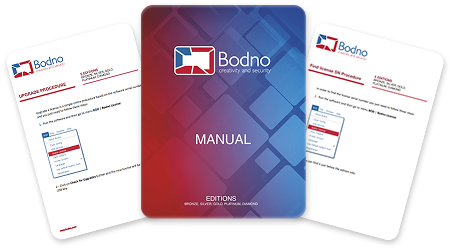The Ultimate ID Card Software – Powerful, Easy, Trusted by Thousands
Select your edition, quickly buy licenses, or explore free trials and demos—everything clearly in one place.
Buy Activation Code
- Monthly
- Yearly
- One-Time(3 Year)
Bodno Software
Silver Edition
Includes Bronze features
- Batch printing
- Excel integration
Bodno Software
Gold Edition
Includes Silver features
- Advanced customization
- Database integration
Bodno Software
Platinum Edition
Includes Gold features
- Complex data integration
- Security compliance
Bodno Software
Diamond Edition
Includes Platinum features
- Enterprise collaboration
- Extensive management
Feature Breakdown: Which Edition Is Right for You?
Bodno Bronze Edition:
- Windows & Mac compatibility
- Template card designs
- 1D barcode printing
- Image editing
- Card signatures
- Free software updates
- Internal database storage for card reprinting
Bodno Silver Edition:
- XLS, XLSX, CSV & TXT connection
- QR Codes
- Data Importing from Microsoft Excel
- Photo File Linking to Multiple Records
Bodno Gold Edition:
- 2D Barcode printing capabilities
- Automatic Face Detection in Live Acquisition
- Automatic Face Cropping
- Image Acquisition through camera SDK
- Custom Features through Script
- MS Access and SQLite with Photo Field
- Ability to search query Records
- Photo and OLE Objects on Database Records
Bodno Platinum Edition:
- Fingerprint Acquisition Scan
- Operations Logs and User Allowances with Audit Reporting
- Contact and contactless smartcard encoding (Windows-only)
- RFID encoding support (Windows-only)
- NFC encoding (Windows-only)
- Automatic print by DB update (Windows-only)
In addition to the Platinum Edition features
- Web Print Server (Windows-only)
- Mifare CLASSIC & Ultralight (including NFC) (Windows-only)
- Net License up to 16 PCs belonging to the same scope and sub-net

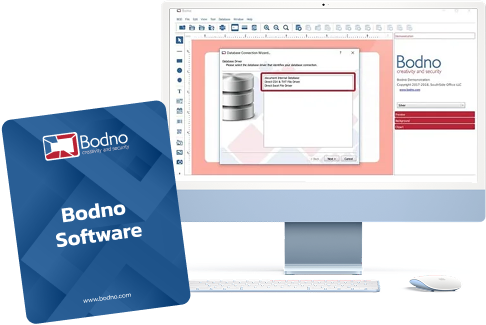
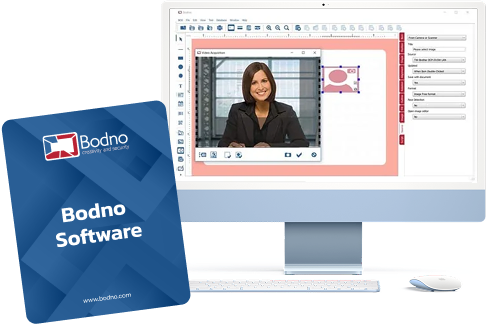
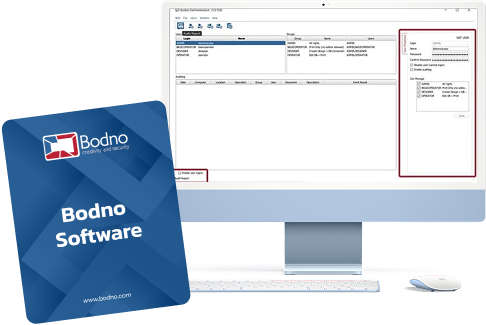
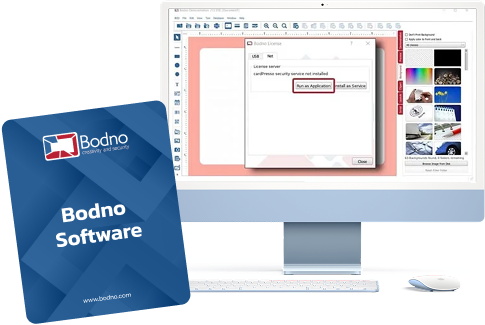
-

4.95-Star Average Customer Rating
-

Trusted by 75,000+ Customers
-

Serving Customers Since 2017
Compare Features Across All Editions
★★★
★★★
★★★
★★★
★★★
Upgrade Your Current Software
Upgrade your existing activation code to a higher software edition
Upgrade To
Silver Edition
Includes Bronze features
- Import from Excel
- QR Codes
Upgrade To
Gold Edition
Includes Silver features
- 2D Barcodes
- Auto face crop
Upgrade To
Platinum Edition
Includes Gold features
- Fingerprinter
- Multi Layout design
Upgrade To
Diamond Edition
Includes Platinum features
- Web printer server and up to 16 PCs
- Windows Only
Explore License Guides and Helpful Resources

See How Schools Like Yours Transformed ID Management

Sarah Jacobs,
K-12 School Administrator
“Bodno's ID printer has completely streamlined our process. We now print all student IDs in just minutes, which has saved us so much time during registration. It’s been a game-changer for our school.”

Tom Reynolds,
Healthcare IT Director
"Switching to Bodno has made ID card production easier than ever. The system works flawlessly with our hospital's software, and the speed has made our workflow so much more efficient. Highly recommend!"

Jessica Martinez,
Nonprofit Coordinator
"Running a nonprofit means we have to be cost-conscious, but Bodno provided great value with everything included in the box. The quality and speed of printing have helped us stay on top of our security and identification needs."

Kevin McCarthy,
Police Department Supervisor
"As a law enforcement agency, having reliable and secure ID cards is essential. Bodno's printer is fast, easy to use, and has eliminated the confusion we faced with other systems. It has improved our daily operations significantly."
FAQ
Once your payment is processed, Bodno automatically emails your activation code within 30 minutes. The email includes step-by-step instructions to download, install, and activate the software—no waiting for manual approval.
A One-Time License gives you 3 years of access with a single upfront payment—no monthly fees. Subscription plans (monthly or yearly) offer flexibility but require ongoing payments. All license types include free updates and support.
Choose based on your printing needs:
- Bronze: Basic design tools and barcodes.
- Silver: Adds Excel import and QR codes.
- Gold: Includes 2D barcodes and auto face cropping.
- Platinum: Adds fingerprint acquisition and multi-layout design.
- Diamond: Supports up to 16 PCs and web print server (Windows only).
Use the comparison chart to match features to your workflow.
Yes—Bodno runs on both MacOS and Windows, including Windows 11. You can download the correct installer directly from the product page.
Standard licenses are forone computer only. The Diamond Edition supports up to 16 PCs on the same subnet, ideal for larger teams or enterprise setups.
Yes—every edition includes pre-designed templates for fast setup. You can customize layouts, add barcodes, photos, and variable data like expiration dates or counters.
You can save and share card designs as project files. These can be opened by other Bodno users with the same or higher edition, making collaboration easy across teams.
Yes—Bodno provides free software updates across all editions. Updates include bug fixes, new features, and compatibility improvements. No manual downloads required.
No—Bodno software operates locally and does not store or transmit personal data. All card data, photos, and database connections remain on your device or network.
Quickly Check Your Bodno License Status
Easily check your license status and ensure you're using the right software edition with the latest activation details.
Check License Status

30 Day Free Trial — Download the Demo Version
Bodno ID Card Software Program for PC & MAC - Design & Print Photo ID Cards and Gift/Loyalty Cards - Bronze Edition
Talk directly to a product expert
Have questions about your software or need technical support? Our team is here to assist you.















 Standard Blank PVC Cards
Standard Blank PVC Cards Mylar Adhesive-Backed Cards
Mylar Adhesive-Backed Cards  Proximity Cards (Nomativ)
Proximity Cards (Nomativ)  NTAG Cards
NTAG Cards  Software
Software Upgrades
Upgrades Bodno Trial
Bodno Trial Ben King
Ben King Benjamin Cohen
Benjamin Cohen Ciara Uychoco
Ciara Uychoco Eli Feig
Eli Feig Jack Richter
Jack Richter TotalCare
TotalCare Self Serve
Self Serve Printer Setup
Printer Setup License Status
License Status