
Magicard 300 Support Resources
Everything you need to get started and keep printing — drivers, guides, and compatible supplies.
Setup Guide
PDF for installation & basic use
User Manual
Detailed PDF covering operations & troubleshooting
Brochure
PDF to learn more about the Printer
Latest Printer Drivers
Firmware Updates
Software Downloads
Bodno Remote Support
Helpful Articles for Your Magicard 300 Printer
Explore our articles for quick fixes and setup assistance for your Printer

A Quick Comparison Between the Magicard 300 and Magicard 600
Magicard printers offer a great lineup of ID card printers to satisfy the needs of every type of establishment. Two...
Read The Article
Magicard Printers — White Line on Cards (How to Confirm a Printhead Issue)— and Order the Correct Printhead
Seeing a perfectly straight white line on every card is stressful—especially when it stays in the exact same spot and won’t...
Read The Article
Best ID Card Printers Review 2020
With the help of ID cards, you can provide a safe and secure way for companies to provide security, tracking,...
Read The Article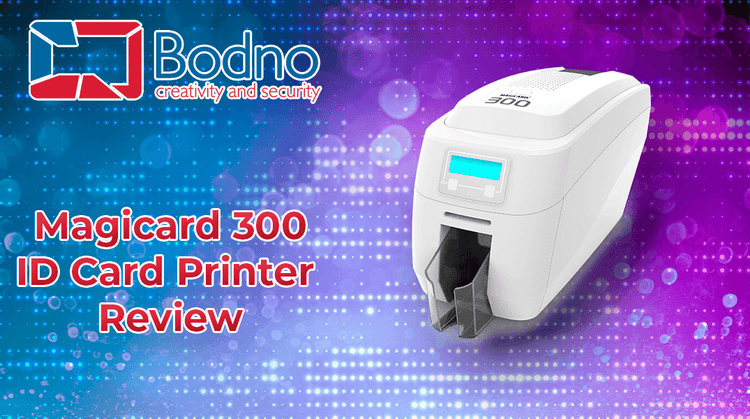
ID CARD PRINTERS REVIEW: MAGICARD 300
In this review, we'll be discussing the Magicard 300, one of the newest printers from Magicard. The Magicard 300 is...
Read The Article
ID Card Printers Review: Magicard 600
The Magicard 600 is one of the newest printer models from Magicard printers. It comes with both single-sided and dual-sided...
Read The Article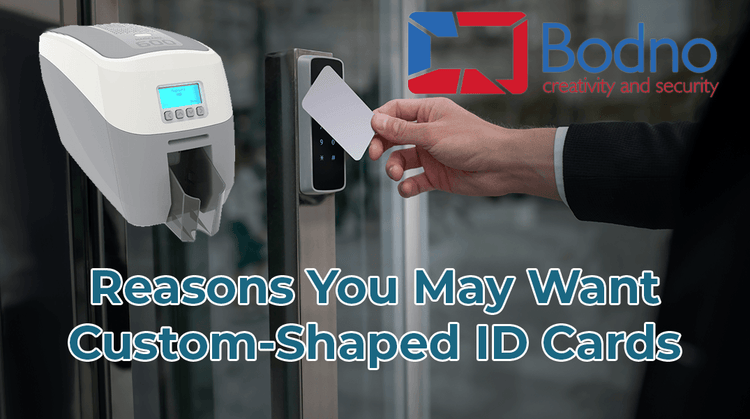
Reasons You May Want Custom-Shaped ID Cards
ID cards can be used for a variety of purposes apart from verifying the identity of the cardholder. They can...
Read The Article
Top ID Card Printer Review 2021
ID cards can offer a safe and secure way for businesses to ensure security, tracking, and access for all employees....
Read The Article
Why You Should Get the Magicard300 ID Printer
When looking for a badge printer to buy, we must consider what functionalities your business needs, a reasonable price point,...
Read The Article
Comprehensive Guide to Purchasing ID Card Printers for Schools
As the world begins to recover from the COVID-19 pandemic, businesses and schools are beginning to re-open with the goal...
Read The Article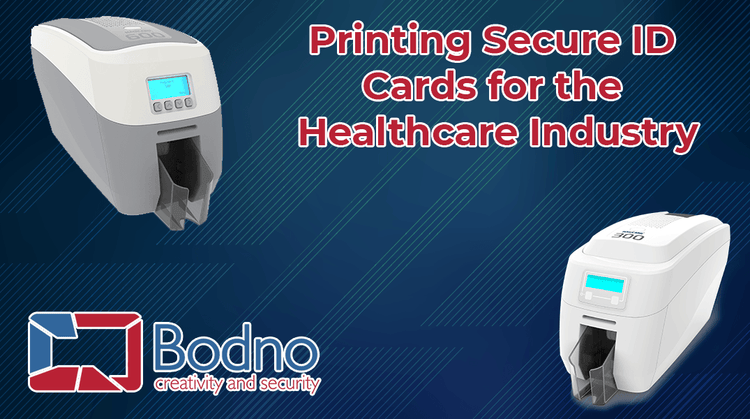
Printing Secure ID Cards For The Healthcare Industry
Healthcare facilities like hospitals, doctor’s offices, labs, urgent care units, clinics, and other health centers will need their staff to...
Read The Article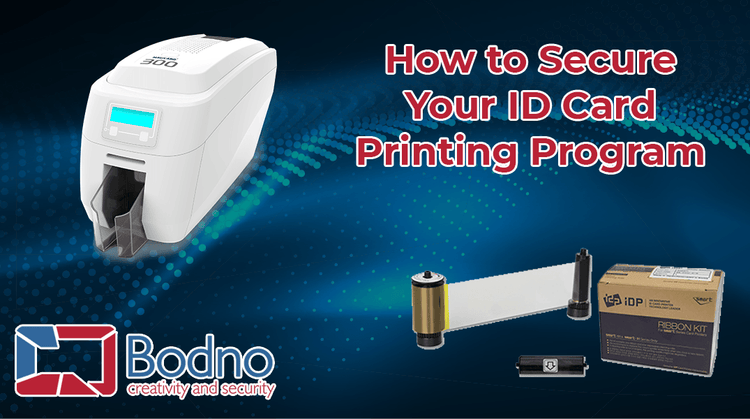
How To Secure Your ID Card Printing Program?
Your ID card printer likely processes a great deal of confidential information, so it's important to make sure your printing...
Read The Article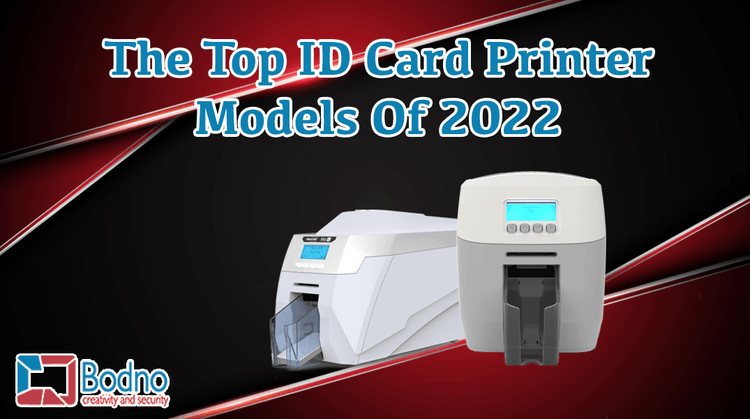
The Top ID Card Printer Models Of 2022
When it comes to running your own business, there is a lot that goes into it. However, organization is key...
Read The Article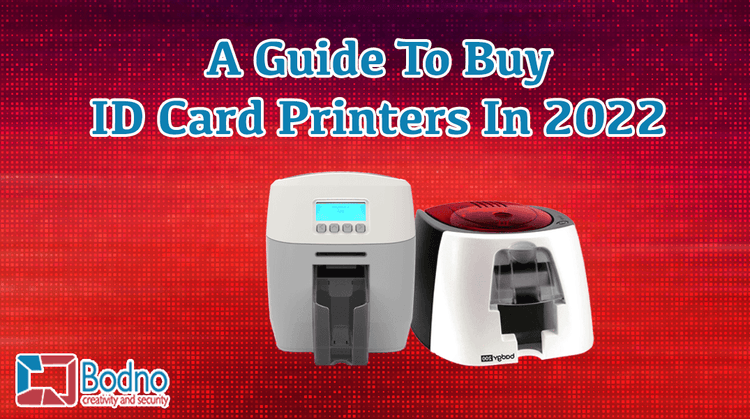
A Guide To Buy ID Card Printers In 2022
Issuing ID cards to each employee is an important task most companies and businesses will need to undertake. Making sure...
Read The Article
How To Remove A Card That Is Stuck In Your Magicard 300/600 Printers?
It can be very annoying and inconvenient when your print job is put on hold as a plastic ID card...
Read The Article
Top 10 ID Card Printers 2023
When it comes to running your own business, there is a lot that goes into it. However, organization is key...
Read The Article
Top 10 Features To Look For In An ID Card Printer
Are you in search of an ID card printer for your business, but confused about the features that are necessary?...
Read The Article
Enhancing Security and Efficiency: A Comprehensive Guide to Magicard 300 Ribbons and Supplies
How Do Magicard 300 Ribbons and Supplies Enhance ID Card Security and Efficiency? The Magicard 300's efficiency is rooted in...
Read The Article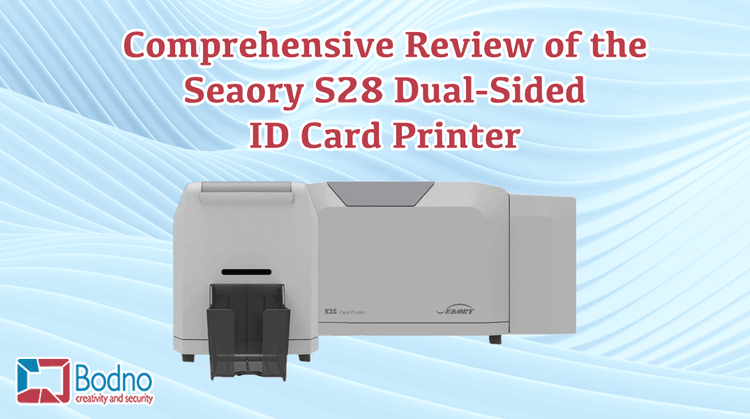
Comprehensive Review of the Seaory S28 Dual-Sided ID Card Printer
Introduction The Seaory S28 Dual-Sided ID Card Printer is a game-changer in the ID card printing industry. Renowned for its...
Read The Article
Best Direct-to-Card Printers Under $2,000
Are you tired of dealing with blurry badges and downtime from constant printer jams? It’s a common pain point for businesses...
Read The Article
Resolve MAGAPI Error for Magicard Printers
How to Fix MAGAPI Error on Magicard Printers Experiencing a MAGAPI error with your Magicard printer? This common issue affects...
Read The ArticleFAQ
How To: Dual-sided Printing on a PC
1. Go to your computer’s Devices and Printers folder.
2. Right-click on the 300 printer.
3. Choose Printing Preferences from the menu that pops up.
4. Change the Duplex Printing option to Both Sides.
5. Click Apply, then click Ok.
How To: Dual-sided Printing on a Mac
1. Open the card design you want to print. Click Print, and then select Advanced Options.
2. Choose Printer Features from the drop down menu.
3. Change Duplex Printing from Front Only to Both Sides.
4. Select Save Current Settings as Preset, and then click Ok. This will save your settings, so this design will print dual-sided in the future.
If printing suddenly stopped or the driver install keeps failing, a clean reinstall usually fixes it.
1. Unplug the USB cable from the printer (leave it unplugged for now).
2. On your PC, go to Control Panel → Programs and Features (or Settings → Apps) and uninstall anything that says Magicard.
3. Restart your computer (don’t skip the restart — it matters).
4. Download the latest driver from Bodno:
Magicard 300: (https://bodno.com/pages/magicard-300-support)
Magicard 400X: (https://bodno.com/pages/magicard-400x-support)
5. Run the installer. Only reconnect the USB when the installer tells you to.
If your installer ends early or errors out, Magicard’s fix is to remove old Magicard items first and then reinstall.
You need the Magicard 90W Sunpower power supply — 24V, 3.75A, and it’s usually marked “yellow”. Magicard also lists part number E9372.
(Using a random “same-plug” adapter is one of the fastest ways to create weird issues.)
Magicard reference: (https://support.magicard.com/support-solution/correct-printer-power-supply-90w/)
The #1 sign is faint/light printing, even with a new ribbon, because the printer can’t drive the printhead correctly.
Other common “wrong power supply” clues:- Printer powers on, but behaves inconsistently
- Strange errors during printing
- Printing looks washed out even after cleaning
Magicard reference (faint printing): (https://support.magicard.com/support-solution/light-or-faint-printing/)
For Bodno customers, stick to 20–40 mil (most people use 30 mil day-to-day).
- Magicard 300 specs on Bodno: 20–40 mil
- Magicard 400X specs on Bodno: 20–40 mil
In Bodno software, you need to set orientation when you create the template.
- Start a new card template.
- On the card setup screen, look for the “Portrait” option.
- Uncheck “Portrait” to switch to Landscape.
Hand Feed mode makes the printer wait for a card at the front slot (instead of pulling from the rear hopper).
On the printer screen:
- Press Menu.
- Scroll to Hand feed mode.
- Set Hand feed: OFF → Save.
(These same “Hand feed mode” menu concepts apply to the 400X family too, even if the menu layout looks slightly different.)
This one feels annoying because the hopper is right there — but it’s usually a quick fix.
- Remove the card stack and fan the cards (static and clumping are common).
- Make sure Hand Feed mode is OFF (otherwise it won’t pull from the hopper).
- Run a Clean Rollers cycle from the printer menu (this helps feeding issues immediately):
- If it still won’t feed, Magicard’s “Out of Cards” troubleshooting steps are here: (https://support.magicard.com/error-solution/out-of-cards/)
Menu → Clean Rollers → follow the on-screen prompts to remove cards/film and insert the cleaning card.


Need help right away?
Or email our support team directly at support@bodno.com for fast, expert assistance!













 Standard Blank PVC Cards
Standard Blank PVC Cards Mylar Adhesive-Backed Cards
Mylar Adhesive-Backed Cards  Proximity Cards (Nomativ)
Proximity Cards (Nomativ)  NTAG Cards
NTAG Cards  Software
Software Upgrades
Upgrades Bodno Trial
Bodno Trial Ben King
Ben King Benjamin Cohen
Benjamin Cohen Ciara Uychoco
Ciara Uychoco Eli Feig
Eli Feig Jack Richter
Jack Richter TotalCare
TotalCare Self Serve
Self Serve Printer Setup
Printer Setup License Status
License Status














