When looking for a badge printer to buy, we must consider what functionalities your business needs, a reasonable price point, and high-quality printing. There are a lot of printers out there that can give you high-quality print and an affordable price. However, when it comes to meeting all the features you look for in a printer, most printers fail to follow-through, especially if you are looking to get a printer that grows with your business and can be future-proof. If you plan on buying only a printer that can truly last a long time without falling short in meeting tech standards, we recommend you get the Magicard300.
The Magicard300 is a full-color ID printer manufactured by one of the most trusted printer makers, Magicard. It is designed for medium-sized businesses, schools, and colleges in mind (setup instructions here). Paired with the Bodno software, it will help your business create custom-made ID cards with all the features you want in them. Here are some of the noteworthy features the Magicard300 boasts.
Digital Safety
There are many people out there who profit from getting sensitive information from businesses in this digital age. It is crucial for every company to always take precautionary measures to protect their clients and themselves.
With Magicard300’s built-in digital shredding feature, every information sent to the printer is destroyed after printing. This way, no one can use your printer to retrieve or access sensitive information. If your company is required to meet specific data security requirements, this feature is critical.
Great Color Quality
When it comes to printing photos, 300dpi is the standard. And that is precisely the resolution provided by Magicard300. This allows your photos to be printed with the same standard as book covers have. This also helps give a more accurate depiction of corporate logos and other images.
Feeder and Stacker
If you print many badges and reprint them to update their validity date, having a printer that can stack up to 100 cards will change your life. It helps you print in batches without manually feeding each card to the printer, which takes a lot of your time when it can easily be automated.

Compatible With Your Computer
Magicard300 is designed to improve your workflow. So, it is imperative to make it compatible with whatever computer software you are using. That is why Magicard made sure to make it compatible with the computer software below:
- Windows 7, 8, 10 (32 and 64bit) Windows server 2008, 2012, 2016
- Linux with CUPS support
- Mac OS X 10.9.0 upwards.
Easy to Use
A pleasant setup experience is another prominent feature Magicard focused on when designing the Magicard300. They made sure It integrates with your existing network infrastructure via USB, minimizing set-up time and requiring little technical knowledge.
Warranty
The Magicard 300 comes with a 3-year limited warranty which includes the printer and printhead cover.
Optional Features
For companies needing more features to satisfy their needs, Magicard300 also offers these optional features and upgrades:
Dual-Sided Printing
If you're designing both the front and back of the card, dual-sided printing is a feature you need. It prints both sides of the card in one go instead of printing the front portion then putting the same card back to the hopper so it can also print the back part.
Custom Holokote
This is a security feature for your cards. To verify that the card is authentic, Magicard300 comes with a built-in Holokote system that prints a holographic watermark on your card. If you prefer to customize your design, you can have Magicard make it happen for you for a small fee.
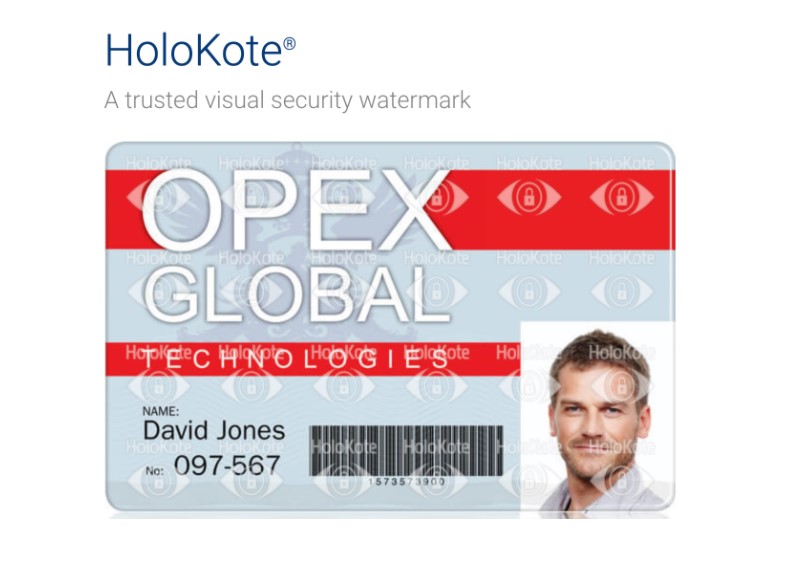
Encoding
For those who need magnetic stripe encoding and use smart chips (contact chip, MIFARE, DESFire, iCLASS), you have the option to upgrade your printer to have these features installed.
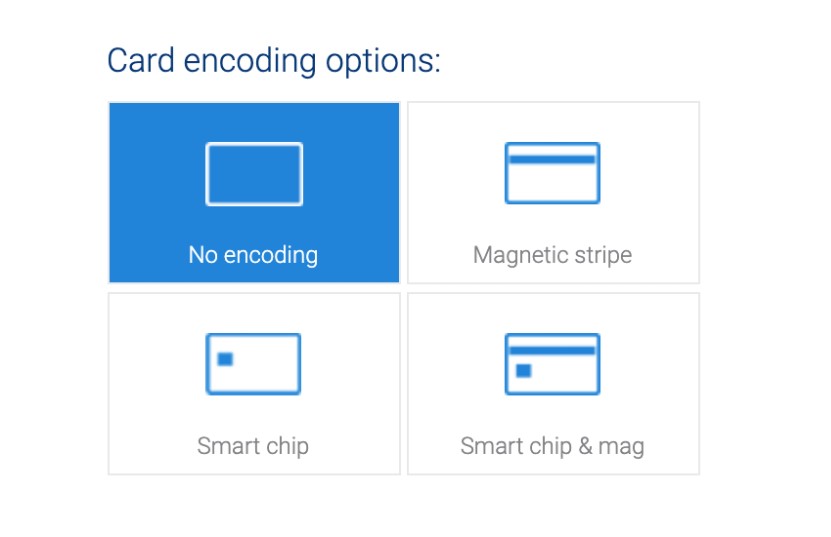
Where to Buy
You can buy the Magicard300 here. It comes with everything you need, such as a full-color ribbon, 300 blank cards, the Bodno software, and an ID camera.













 Standard Blank PVC Cards
Standard Blank PVC Cards Mylar Adhesive-Backed Cards
Mylar Adhesive-Backed Cards  Proximity Cards (Nomativ)
Proximity Cards (Nomativ)  NTAG Cards
NTAG Cards  Software
Software Upgrades
Upgrades Bodno Trial
Bodno Trial Ben King
Ben King Benjamin Cohen
Benjamin Cohen Ciara Uychoco
Ciara Uychoco Eli Feig
Eli Feig Jack Richter
Jack Richter TotalCare
TotalCare Self Serve
Self Serve Printer Setup
Printer Setup License Status
License Status
