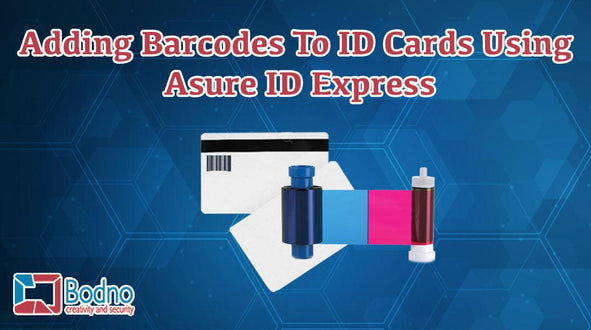If you are considering adding barcodes to ID cards, you will be surprised to know how easy it is to add these codes to ID cards. Adding barcodes to ID cards will let you use these cards for more than just photo identification. Almost all ID card printer models will let you print a barcode to ID cards. However, you will need ID card software to generate these codes. All types of ID card software generally do the same thing, but their look and feel can be different. A popular ID card software that can help add barcodes to ID cards is Asure ID Express from HID. Read along to know how to add barcodes to ID cards using this software.
Steps To Add Barcodes Using Asure ID Express
It is very simple to add barcodes to ID cards using Asure ID Express software. The steps are shared below.
- Select the Barcode button that is located in the Design Center. Now you can drag and drop the barcode to the ID card template.
- From the Properties box, choose the type of barcode that you wish to use. There are about twenty standard choices for you to select from. The type of barcode that best suits your application must be opted for.
- You may choose from a data field that is already existing or make a new one. You can also make use of the Live Link feature of the ID card software to have the field auto-populated from an outside database.
After the above steps, print the barcode making use of the K panel of a YMCKO ribbon. Else, the barcode might not be readable with a barcode scanner. The black color that is available with the YMC dye sub-panels is not a true black and so, it will not be picked by a barcode scanner. On the other hand, the K panel is made of resin and can be easily read by a barcode scanner. In most ID card software programs, there will be a checkbox to specify this option.
Adding a barcode to your ID card will not cost you any extra money, unlike the steps like switching to a magstripe card or laminating the ID cards. You can get in touch with an ID card professional if you wish to know more about adding barcodes to your ID cards.













 Standard Blank PVC Cards
Standard Blank PVC Cards Mylar Adhesive-Backed Cards
Mylar Adhesive-Backed Cards  Proximity Cards (Nomativ)
Proximity Cards (Nomativ)  NTAG Cards
NTAG Cards  Software
Software Upgrades
Upgrades Bodno Trial
Bodno Trial Ben King
Ben King Benjamin Cohen
Benjamin Cohen Ciara Uychoco
Ciara Uychoco Eli Feig
Eli Feig Jack Richter
Jack Richter TotalCare
TotalCare Self Serve
Self Serve Printer Setup
Printer Setup License Status
License Status