Welcome to Bodno: Get Set Up in Minutes!
Follow these simple steps to get your ID card printer and software up and running
Select Your Printer Model to Get Started

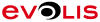

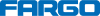








Retransfer Printers – Ultra-sharp, edge-to-edge. Shop Now →
Used by 75,000+ businesses
Lifetime expert support included
Over 50 million cards printed
Follow these simple steps to get your ID card printer and software up and running

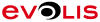

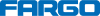








One of our printer specialists will be in touch shortly to discuss your needs and help you find the ideal printer solution
Perfect for beginners in ID card printing. It’s easy to use and includes all the essential tools to create professional-looking cards quickly.
Popular choice for those seeking a more streamlined and efficient card printing process
Powerful choice for those who require advanced customization options and expanded printing capabilities
Offers total control and customization for your ID card printing needs.
Offers advanced features for large teams and high-level ID card printing needs.
Need a tailored ID solution for your organization? Our experts are here to help you choose the best option for your needs
Fill out the quick form below and a Bodno specialist will get in touch to walk you through the best leasing option for your business.
Who are the Ultimate Beneficial Owners (UBOs) for the customer on this Credit Application?
When you provide UBO information, you enable us to comply with Anti Money Laundering regulations. Please provide any UBO information received from your customer.
Review the three UBO types below and select the UBO type for this credit application:
Your personalized quote is on the way!
Bodno TotalCare
![]()
5-Year Complete Coverage
Full protection from purchase date
Free 1-Day Shipping Both Ways
Easy and fast repair process
Fast Repair Turnaround
Typically completed in 3 business days
Free Parts & Labor
No hidden costs
Loaner Printer Provided
Your business continues uninterrupted
