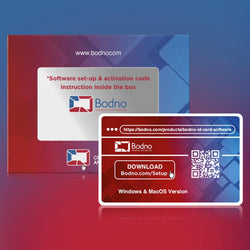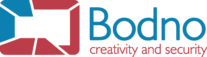Proximity cards, often referred to as "prox cards," are a key component of your access control system, allowing authorized individuals to gain access to secure areas within your facility. Whether you're bringing new team members on board or replacing lost cards, understanding the ordering and activation process for prox cards is essential. In this user-friendly guide, we'll explain the steps for ordering prox cards, the necessary information to provide, and how they work within your access control system.
Ordering Proximity Cards: Information You Need to Provide
When ordering new prox cards, it's important to provide specific information to ensure the cards are properly encoded and compatible with your existing access control system. Here's the information you'll need to specify:
- Card Format: The card format describes how data is structured and stored on the card. A commonly used format is the 26-bit format, but various formats exist, each with a different data structure. Be sure to choose the format that matches your system's specifications.
- Facility Code: The facility code serves as a unique identifier for your organization or specific site. This code allows the access control system to recognize cards that belong to your facility. Facility codes generally range from 1 to 255, and you'll need to provide the code assigned to your site.
- Card Number Range: In addition to the facility code, each prox card has a unique card number. When ordering, you'll need to specify the range of card numbers required, starting from the last card used. Card numbers can range from 1 to 65,000, allowing you to order cards for a sizable workforce.

Why is There a Facility Code?
You may be wondering why prox cards have a facility code. The reason is simple: it helps differentiate between people with the same card number. For example, if two companies merge, employees from both companies might have prox cards with the same card number. However, the facility code ensures that the access system can tell them apart. Alice from Company A and Bob from Company B might both have card number 123, but Alice's facility code is 25, while Bob's is 50. This way, the system knows who's who!
Why is There a Card Range?
The card range specifies the unique card numbers that will be encoded on each prox card. Having a card range is important for several reasons:
- Individual Assignment: A card range allows you to assign a specific card number to each employee, ensuring that each card is unique and linked to a specific person within your organization.
- Access Management: With distinct card numbers, you can customize access permissions for each cardholder, controlling who can enter specific areas of your facility and when.
- Security: Unique card numbers help enhance security by allowing you to track access history and quickly deactivate individual cards if lost or stolen.
Why Encoding is Done During Production:
You may be curious why prox cards are encoded during production, before they're shipped to you. There are three main reasons:
- Security: Pre-encoding prox cards in a controlled environment by trained professionals ensures that the cards are secure and prevents unauthorized duplication or tampering.
- Simplicity: Encoding prox cards in-house would require specialized software and equipment, which can be complicated and expensive to maintain. Pre-encoding eliminates this complexity for customers.
- Cost Efficiency: Centralized encoding during production is more cost-effective for customers than investing in encoding equipment and software for in-house use.

Activating Your New Prox Cards:
Once you receive your pre-encoded prox cards, the next step is activation. Activation involves associating each card with an individual employee in your access control system and setting up access permissions. You can customize which areas each cardholder can access and at what times, giving you full control over your facility's security.
Understanding Proximity Cards in Access Control Systems
The Basics of Proximity Cards:
When you hold a prox card up to a reader, the reader's job is to read the information on the card and send it to the access control system for verification. What you might not realize is that the information on the card consists of more than just one number. In fact, most of the time, there are two key numbers: the facility code and the ID number.
Let's take a moment to explain how numbers are stored on cards using different counting systems.
Counting Systems: Decimal and Binary:
We're all familiar with the decimal (base-10) counting system, which uses ten digits (0-9) and place values like the ones, tens, and hundreds place. For example, the number 1,017 is read as one thousand and seventeen.
Computers, however, use a different counting system called binary (base-2), which uses only two digits: 0 and 1. In binary, place values are determined by powers of two: the ones, twos, fours, eights place, and so on. For example, the binary number 1101 is read as thirteen in decimal (8+4+0+1=13).
In computer language, each digit in a binary number is called a "bit." A 4-bit number has four binary digits, an 8-bit number has eight binary digits, and so on.
The 26 Bit Card Format:
One common card format is the 26 bit format. When a 26 bit prox card is read by a reader, a stream of 26 binary digits (bits) is sent to the access control system. However, not all 26 bits represent the card's ID number. The first and last bits are like "hello" and "goodbye" bits for the computer. The next eight bits (bits 2-9) represent the facility code, and the following sixteen bits (bits 10-25) represent the ID number. The facility code is unique to your organization, while the ID number identifies individual cardholders.
Prox cards are integral to your access control system, and ordering new cards is a straightforward process when you understand the key terms and concepts. By specifying the card format, facility code, and card number range, you'll receive pre-encoded cards that are ready for activation. With this knowledge in hand, you can confidently manage your facility's access control and maintain a secure environment.
For more information about ordering prox cards and how they work with your access control system, visit our website Bodno.com or reach out to our sales team Sales@Bodno.com. We're here to help you ensure the safety and security of your facility.

Remember, prox cards are more than just plastic cards—they're a critical tool in managing access to your facility, protecting valuable assets, and ensuring the safety of your employees and visitors. Whether you're a seasoned professional or new to the world of access control, this guide provides you with the essential information you need to successfully order and activate proximity cards for your access control system.