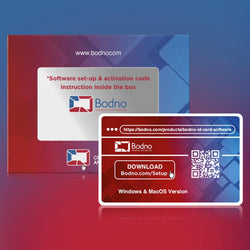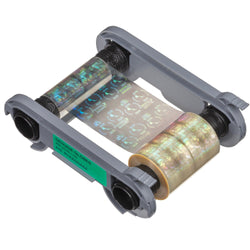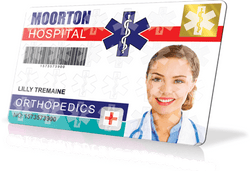Are you in search of an ID card printer for your business, but confused about the features that are necessary? If yes, you have reached the right place. This guide shares the details of the top features that are necessary for an ID card printer so that you can easily find an ID card printer that is the most suitable for your business.
The first step in purchasing an ID card printer is to understand precisely what you need. If you only need a printer to manage high-quality, single-side printing without encoding, there is no point in spending money on one that can print barcodes or add RFID or SmartCard security options to cards.
When looking at the specifications for reliable ID card printers, check for the following features:
1. Print Cards
Obviously, this is the primary job of the ID card printer and it should be capable of printing on plastic cards to make ID cards. The ID card software should also be capable of printing ID cards on single-sided or double-sided card printers. On supported ID card printers, the user will be able to program smartcards, encode magnetic stripes, and print to UV panels.
There are also ID card printers capable of printing 1D and 2D barcodes on ID cards for use with third-party systems. If you need to include barcodes on ID cards, you need to opt for printers that are capable of adding barcodes, such as Fargo DTC4250e which, when paired with a software like Bodno Bronze edition, can handle high volumes of cards with barcodes printed on them.
2. Printing Quality
The most fundamental factor for any printer is its ability to produce high-quality printed cards. The ID printer should print on the card with sharp, clear text and pictures using a variety of colors.
There are ID card printers offering varying resolutions like 300 dpi and 600 dpi. The resolution of 600 dpi offers the highest image and text quality available. Due to the high resolution, even tiny text or complicated characters can be reproduced and defined more precisely than ever before.
3. Printing Speed
Print speed will come next and what you look for is completely based on your requirements. Fast printers with large card input trays will be of no use to small businesses that do not frequently need to print cards, whereas large groups will experience a significant boost in output due to the reduced downtime brought about by fast speeds, large card trays, and high-capacity ribbons.
Additionally, some printer, such as the Evolis Primacy 2, feature reject trays that automatically sort out cards with print problems or errors so that you don't have to go through your collection of cards one by one.
4. Printing Techniques
You have the option of using single-side printers or dual-side printers. While dual side printers usually print in full color on one side and in black on the other, single side printers are marginally less expensive. The cost of ID card printers is affected by various print techniques.
Standard thermal transfer printers are the most economical as they print directly to cards. However, there will always be a border around the edge as it is not feasible to print the entire card using this technique. Reverse printing to cards is an alternative that provides complete card coverage and is slightly higher quality. Choose a printer with this feature if you need to print on cards of various thicknesses.
5. Design ID Cards
The ID card printer should be capable of designing professional ID badges in any size and style. It should allow the user to add logos and images, incorporate 1D and 2D barcodes, and merge text and image tokens with database information automatically. Using the ID card software, you can take pictures with a digital camera or webcam.
The software lets you automatically crop photos to suit the ID card design and remove the backgrounds from them. In addition, you can use any compatible USB biometric capture device to take a signature and biometric data; save the information in the database; and print the ID card.
6. Encoding Capabilities
An ID card's ability to store distinct data, such as levels of security clearance, personal information, or financial records, is one of its most useful characteristics. This information can be encoded onto the card in a number of different methods.
The most popular method is using a magnetic strip, like those found on credit and bank cards. Recently, smartcard encoding has emerged as a viable alternative. If you need to have encoding capabilities, you need to opt for such printers such as Evolis Primacy 2, which comes with available upgrades for magnetic stripe and smart encoders.
7. Card Capacity
Sometimes being able to leave the printer unattended for a brief period of time is crucial when printing a batch of cards. When there are other tasks to finish, no one wishes to give their full attention to loading and unloading ID cards.
The card handling capacity of ID card printers can vary from model to model. For instance, the Zebra ZC100 supports 100 cards in both the input and output hoppers, whereas 100 cards can fit in the input tray and 200 cards can fit in the output hopper of the Fargo printer.
8. Driver Compatibility
You must ensure that the printer can be seamlessly incorporated into your network before choosing a new ID card printer. The Windows operating system is suitable for the Fargo HDP6600 and Zebra ZC100 printers. These printers are compatible with Windows 7 and later operating systems. The Magicard 300 has better driver compatibility because it can be used on Linux with CUPS support, Mac OS X 10.9.0 and later, in addition to Windows.
9. Connectivity And ID Card Software
As ID printers are typically used as a component of an integrated system with software and possibly multiple users, this is where connectivity comes to play. Since USB 2.0 is a widely used and universal connector, it is the industry standard for connecting printers and PCs. It is very dependable, but because it needs to be connected to one specific machine, it restricts networking options and how the device can be placed.
The next step is Ethernet, which enables direct networking of printers to a network, enabling multiple users on different computers to work from the same printer or have access to multiple printers for large or specialized jobs. The next level up is Wi-Fi or wireless connectivity, which eliminates the requirement for wired connectivity. If you're purchasing an ID Card printer online, make sure the ID card software is compatible and has or can upgrade your printer with all the features you're looking for. Bodno ID Software, especially the Platinum and Diamond editions, considers includes general upgrades, connectivity, additional tools, free software upgrades, and more.
10. Holograms And Lamination
Some printer models offer lamination in addition to the usual printing and encoding capabilities. The most fundamental purpose of lamination is to give your ID cards a protective layer so that they can be used for a long time.
You can get either thin or dense film for lamination, depending on the printer and media at hand. The thicker films will typically last longer than thin films. The laminate layer of the ID card protects the printed surface and may also contain holograms or UV ink layers for added protection.
Laminators can also add a layer of protection by enabling users to add holographic patches or printing to their cards on either one or both sides. This can be accomplished in a variety of ways that vary from simple to extremely complicated. Take the Magicard HoloKote technology for example, which has premade designs and can store up to 10 custom holographic watermarks at a time. Depending on your requirements, you may want printers with more sophisticated security features. For even more protection, some printers can even add an impression to the card.
ID card printers are available for all kinds of businesses and organizations, from small groups to large ones, with basic models making it simple for small groups to create cards for their members and advanced ones allowing large businesses to secure their employees, customers, and assets with a highly secure network of identification.













 Software
Software Upgrades
Upgrades Support Plans
Support Plans Self Serve
Self Serve Printer Setup
Printer Setup