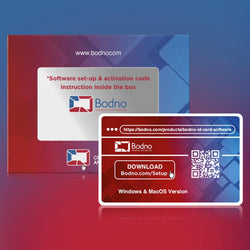It has become commonplace for companies, organizations, and businesses to adopt policies requiring employees and officials to have an official staff ID. There are numerous benefits to this including identifying or preventing security risks, mitigating the risk of identity theft, allowing for easily implemented levels of clearance, and to distinguish employees from customers.
Some companies outsource their ID Card printing, but this can have some drawbacks, the first of which is time and money. A third-party is essentially a professional middle-man, meaning the cost of printing can be more expensive than if you have an in-house printer.But using an ID Card Printer for your employees can offer more benefits than just this. Let’s go over some of these.
How is an ID Card Printer Different from a Regular Printer?
First, you may be wondering how a regular printer functions versus one that prints identification cards. ID printers are similar to regular printers in the way that they transfer images and/or text onto a physical medium. Instead of using paper, an ID Printer is made to print onto the hard plastic of ID Cards. Just as blank paper is loaded into a typical printer similarly, blank ID cards are loaded into an ID printer.
The mechanisms by which the two function are largely similar but the methods in which they ensure ink is transferred onto their respective mediums differs. To begin with, regular printer ink can’t just be printed onto a hard plastic card. It would not stay and would just result in smeared ink. Both the ink and the methods are different in this regard, as an ID printer uses direct-to-card, also called retransfer, and thermal, also known as sublimation.
While Direct-to-card is similar to the way a traditional printer functions, the ink it uses is able to bond with the plastic enough to have clear, dry images and letters. Reverse transfer is more commonly used as it is typically more effective and results in more durable ID Cards. The reason for this is that the image is first printed onto a clear film and then overlaid onto the card, adding that extra layer of protection. Additionally, this results in clearer, more defined images.
Printers like Evolis Primacy 2 are perfect if you’re looking for an ID printer for employee identification, as it provides this extra durable layer and sharp images for photo identification.
Can I Operate an ID Card Printer on my Own?
Operating an ID Card Printer can seem like it may be difficult, but many printers, such as the Badgy 200 are user-friendly and intuitive. Many typically connect to a computer via USB. Next, the needed ID card software is easily installed onto a computer.
Software for an ID printer helps ensure that the information and images being printed on or encoded into an ID card are correct and the appropriate size. This ID software ensures that the printer and the computer easily communicate and that any necessary changes or tweaks can be easily made by the user.
A More Secure Option: In-House Printing
There are many benefits to using an ID Printer for Employee Identification. One of the first and foremost is that when you buy your own ID Printer, you equip your business with the ability to print ID badges in-house. Creating ID cards often means you’ll be handling sensitive information or will need that information stored on a card.
Decreasing the access third-parties may have to sensitive information means you have increased security. If you can print quality employee ID cards in-house, then there’s no possibility of any secure information being lost or stolen this way- be that by the third-party or in-transit to and from the two of you.
More Than a Photo ID: Additional Security for Employee ID Cards
As we all know, identification through a photo alone is not foolproof, as errors in comparison or judgment may occur. A form of additional identification, such as encoded information may be needed and accessing additional security measures is possible. Below, we’ll go over some of these security methods that different ID printers from Bodno are capable of employing:
Smart Cards for Employee Identification
MicroChipped cards, also referred to as smart cards are encoded cards widely utilized by many businesses such as financial institutions. Previous versions of this smart technology included the use of a key fob to grant an employee access to a building, computer, or sensitive areas/information. Smart encoded cards are a version of this with the dual function of an ID Card, so no need for the extra, bulky keychain.
Even if you are not in need of a photo ID card for employees, these cards are tamper-proof but can have data rewritten if needed. This means that reprints due to incorrect information embedded in the chip will not be necessary as, with the correct security access, the information can be changed, edited and even erased for a completely new usage.
Reconfigurable data on an ID card can save money and time as reprints can be costly in-house or not. And if you are outsourcing your ID card printing, it can take a costly amount of time to both send back and receive the updated card.
Magnetic Stripe, Signatures, QR and Barcodes
Magnetic Stripes are well-known and can offer the ability to store employee information needed for identification and/or security clearances. Signatures offer additional information and can be compared to previous signatures on file. Barcodes and QR codes can also be printed onto a card. With all of these, you may run the risk of consistent usage causing damage which may render identification cards useless for their purpose.
However, if you are interested in using one or more of these methods, it's important to have quality ID card stock and a printer that can print durable, long-lasting cards. You can easily find good-quality blank ID cards and printers, such as those from Magicard, and more at Bodno.
Print Your Own ID Cards
Having your own ID Printer capable of making secure, quality, and even personalized designs is a possibility with Bodno. We offer a range of ID card printers for any business, any size. Whether it's just a few or hundreds or more needed, we have you covered before, during and after.
Need help finding the best ID card for your printer? We have several helpful guides that can answer many of the questions you may have, helping you narrow your search and find the most quality and cost-effective ID card printer. After you select and purchase, we offer continuous assistance through our tech-support, which can aid you over phone, email and even remotely.
Find the perfect printer for creating your own employee identification cards, including accessories and more at Bodno today!