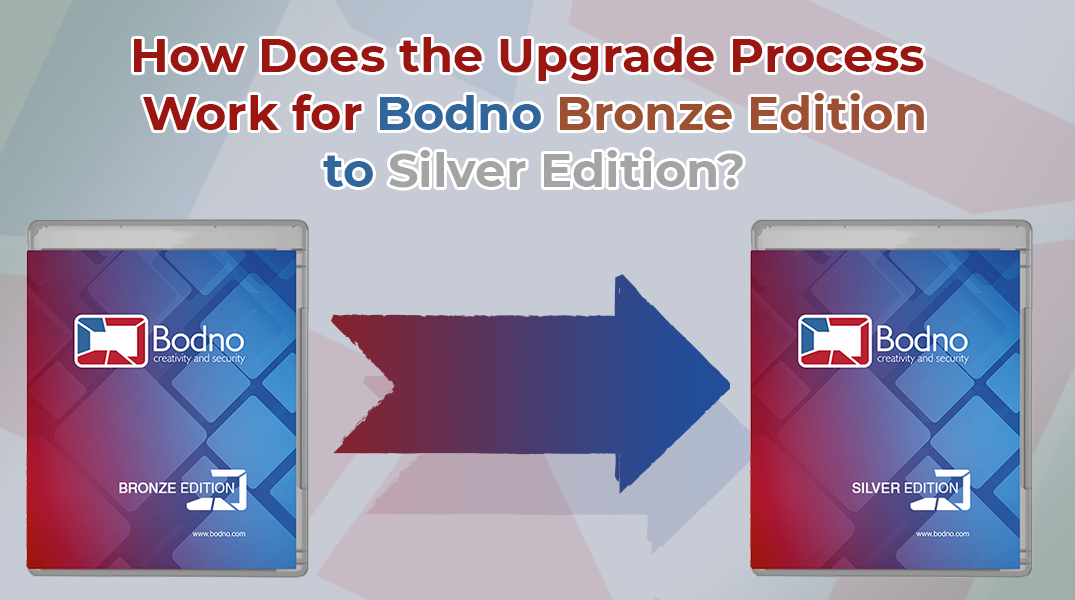
Bodno ID card software is a powerful and reliable application for designing and printing identity cards as per the needs of the user. It features a simple interface that offers robust solutions to print employee ID cards, visitor passes, student ID cards, access control cards, and a whole lot more. Bodno ID card software works on both Mac and Windows computers and comes coupled with a wide range of features that suit the requirements of every user. It can be used to design, create, as well as manage ID cards, which eliminates the need to outsource the job to a third party. In fact, with Bodno ID card software, creating and printing high-quality ID cards can be much easier and cost-effective as well.
Features of Bodno ID Card Software
The Bodno ID card software is available in 5 editions, Bronze, Silver, Gold, Platinum, and Diamond. Each edition caters to the varied needs of users and expands on previous iterations. All of the software editions are compatible with both Windows and Mac operating systems and come with an internal database in order to store ID card details that can be later used for reprinting or references purposes. The Bodno ID card software applications also feature magnetic barcode encoding capabilities, but it requires the user to have a printer compatible with magnetic stripe encoder technology. Regardless, it offers the option to include an added layer of security to the ID cards.
All the editions of Bodno ID card software can be easily set up using the USB security dongle. They also come with pre-built templates that simplify the ID card designing process further as well as allow consistent quality in printing.
Upgrading Bodno ID Card Software
The Bronze edition of Bodno ID card software comes with the basic features for designing and printing ID cards, access cards, and visitor passes. Its main features include pre-designed templates, the ability to print 1D barcodes, signature acquisition, magnetic encoding, etc. The Silver edition adds to that with the ability to work with CSV, XLS, XLSX, and TXT files as well as allowing you to print QR codes on the ID cards directly. Users can also import data from Microsoft Excel using the Silver edition Bodno ID card software as well as link image files to multiple ID card records in the database.
To upgrade the Bodno ID card software Bronze edition to Silver edition, you just have to go to the Bodno website, go to the Software tab, and select Upgrades/Support. On the next page you’ll need to select the Upgrade to Silver Edition option and click Upgrade Now. You will then be asked to Enter License Key to proceed. When done, open the Bodno ID card software, go to BOD menu, and select Bodno License. Click on the Check for Upgrades link and the new license will be loaded on the USB key.

















