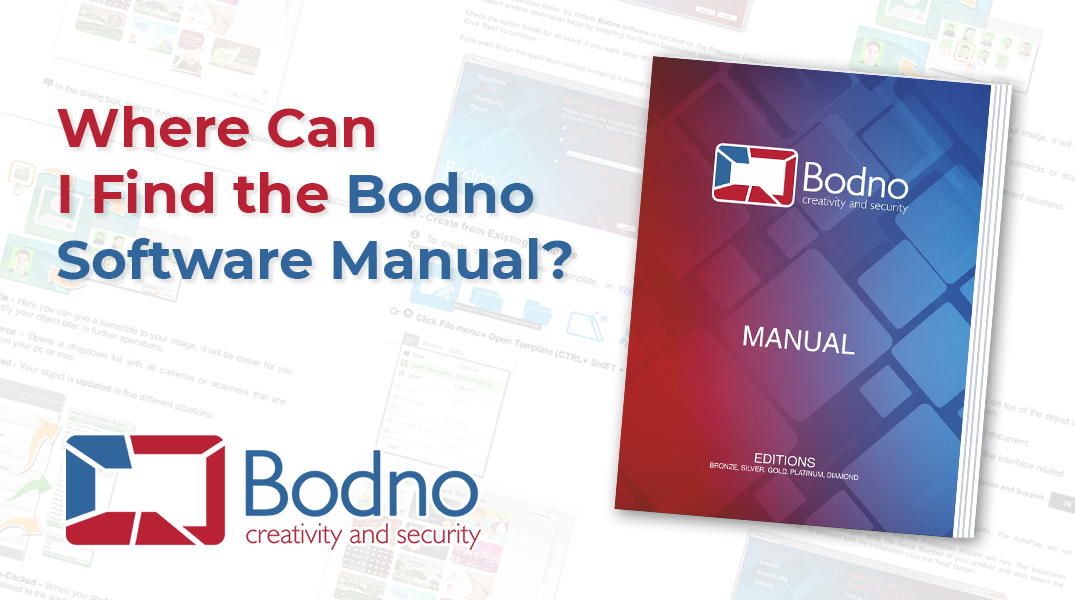
Bodno ID card software is the ultimate tool to design and print identity cards in a much simple and user-friendly way. The software is professionally built to offer the best performance in creating ID cards with or without photos. It even allows encoding the ID cards with advanced security measures such as barcodes, magnetic stripes, and QR codes. The software is easy to use and you can learn all about its features and functions by going through the user manual available on the Bodno website.
To download the Bodno ID card software manual, go to the Software tab on the website, click on the Upgrades/Support sub-menu, and scroll down to the Guides section. There, you can find the Manual tab. Click on the button to open the PDF file of the Bodno software manual, and use the Download button on the top menu bar to download the PDF file on to your computer. Note that you will need a PDF reader installed on your Mac or Windows computer, such as Adobe Acrobat Reader or Foxit Reader, to open the saved file. Most browsers would also serve as acceptable options.
Bodno ID card software allows you to design and create ID cards and badges from scratch and get a professional outcome in no time. You can go through the software manual to learn how to take care of all the aspects of ID card creation, such as card encoding, image treatment, and database linking. Bodno ID card software is highly flexible and reliable, which makes it capable to meet with the growing demands of every environment. You can also automate routine tasks using the Bodno ID card software in order to simplify the identity card creation process.
Another great thing about Bodno ID card software is that it comes with professionally designed card templates, shapes, and clipart images, which further make the ID card creating process simple and faster. The main notable tools in Bodno ID card software include variable objects, 1D and 2D barcodes, text setup, face detection, full image acquisition, and a comprehensive image editor. You can also use the multi-layout design feature in the software to create different ID card designs depending upon your needs.
Bodno ID card software can be used for both single-sided and dual-sided ID card printing as well as SDK driver printing and Ethernet printer support. You can batch print ID cards as well as manage overlay panel and print status using the software. What’s more, Bodno ID card software also supports multi-user logins, which allows you to collaborate with your team members to get the desired result.
The manual PDF file can also be accessed directly at the following URL: https://bodno.com/Bodno_Manual.pdf

















