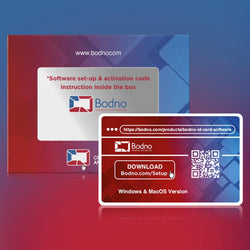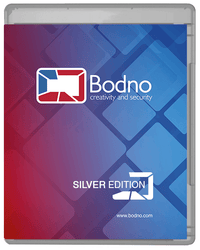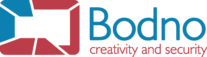If you are a company owner, you will always want ID badges with a professional appearance that represents your company and your brand. You can also choose a distinctive design that incorporates parts of your business, trademarks, or logo that are difficult to replicate. It makes no difference whether your business employs 30, 300, or 3,000 employees. Designing ID badges is simpler than you might think if you plan beforehand. There are many advantages to managing your ID badge system in-house. Instant card printing, total control, and cost reductions are all possible.
Beyond visual identification, security, or access control, ID cards can be used for a variety of other functions. Businesses use ID cards more frequently in their branding and marketing initiatives. The incorporation of an element of corporate identity into an ID card program can be a legitimate and affordable way to raise brand recognition and exposure. Using the primary brand colors, company logo, styling, etc. can all be examples of this.
Is ID Card Software Necessary?
All ID card software packages can create and print cards, although some provide more sophisticated capabilities and resources than others. There are three levels of ID software: entry-level, mid-level, and fully featured.

Answering the following questions will help you choose which ID software is best for your credential program:
- Do you require a connection to a third-party database?
- How many users will your badging system need to support?
- Will you require the capacity to encode magnetic stripes or print barcodes?
Regardless of your level of experience with ID software, you will benefit from using ID card software. By offering a secure workspace to create, manage, and print ID badges, ID software maximizes efficiency and performance for everyone.
Designing ID Cards With Card Printing Software
When you begin designing your ID card, you need to understand what information and how much information will be included on your printed ID cards.
Your ID cards' fundamental fields include the Cardholder name, Company logo, and Company contact information. The details that you can add to your ID cards are Issue and/or expiration dates, Cardholder photo, Cardholder signature, Cardholder title (Business Analyst, Director), and Employee, student, or Customer ID number.
Advanced details that may be included are Security access level, Identifying information (height, weight, eye color), Barcode or QR code, Visual identifying marker (HoloKote), Instructions on how to replace a lost card, and Office location.
What Details Should Be Added To The Back Of The ID Card?
Is there any information that would be helpful to the person who is wearing the ID card? Depending on the circumstance, this might involve Plans for emergencies, Routes for evacuation, Allergy Medical supplies, A physical mailing address or website, etc.
Do I Require Any Encoded Data, Such As A Magnetic Stripe Or Barcode?
While designing your ID card, you should factor in the extra area that barcodes and magnetic stripes frequently take up. Information is optically stored in parallel lines of varying widths and spacing in barcodes. A company's database's numerical field is represented by the numbers in a barcode and can be scanned with the help of a barcode scanner. Data about that cardholder is kept in computer records using barcode encoding.

A magnetic stripe ID card has a black or brown stripe on the back. The magnetic stripe, which is frequently found on gift cards, membership cards, credit cards, and driver's licenses, saves a variety of crucial cardholder information.
Is It Important That The User Can Always See The Information?
It's not rare for an ID badge to twist, swing, or flip over while being worn. Think about whether it would make sense for the information to be displayed on both sides of the card so you don't have to keep adjusting your credentials. Consider how they will be worn if the information on the front and back will be different.
Do You Require Card Slots Or Badge Holders?
Are you worried about a proximity card's internal parts becoming damaged while being slot punched? No need to worry; a range of ID badge holders and grippers can keep your card safe and visible without the use of a slot punch.
Do I Require Any Security Measures?
Will you be utilizing cards with embedded data or security features, such as a 1D or 2D barcode or a holographic seal? You must decide where they will be placed on the card so that the security element may be included in the ID card design for your business.
From What Distance Will ID Cards Be Seen?
Consider including a color block in your ID design if your ID cards need to be seen from a distance, such as when determining whether the cardholder has authorized access to a facility. As an alternative, badge backers are a wonderful method to quickly determine if the cardholder is permitted in a certain location. Badge backers, which are worn with ID badges, include a colored and printed section that is positioned behind the ID badge and displays the wearer's title (such as Technician, Doctor, or Teacher).
What Is The Ideal Orientation For Your ID Cards?
Your logo, staff photographs, barcode, and other card elements may fit better in a horizontal or vertical orientation, depending on how they are arranged on your card. Longer text fields or logos will look better in a horizontal layout as you won't need to reduce the font size or wrap the text to fit on the card.
Which Type Of ID Background Are You Using?
The ID photo background is one element of photo ID cards that receives little attention. Your ID cards' appearance can be completely changed for very little money by changing the backdrop color or composition of your images. A white background with a bright photo is common on IDs. It makes the image "pop" and keeps the card's overall design simple. Using different colored photo backgrounds is another quick and low-cost technique to visually categorize groups of individuals, for example by the department.
Which Font To Use On Your ID Cards?
Think about readability and brand guidelines while selecting a font. In the case of security, you'll want to be able to quickly glance at a card, and sans serif fonts are typically easier to see. Make sure to use a font that is easy to read and scan.
How To Ensure High-Quality Images?
Make sure that any image that is shot, such as an ID photo, is properly focused and is lighted for color and brightness. Never take a headshot against a white background or wall. When it's possible, use natural light and a colored backdrop. Place lamps close to the subject to reduce glare if you must take shots in a space with fluorescent overhead lighting.
Wearing Your ID Card
Finally, you must choose how you want your ID cards to be displayed. The most usual setup consists of an ID badge holder and lanyard. The badge holder is filled with an ID card, which is then secured to the lanyard with a badge clip.
ID card design is a significant factor in how your ID card will appear to others. You can become a proficient ID badge maker quickly by paying attention to the suggestions provided.













 Software
Software Upgrades
Upgrades Support Plans
Support Plans Self Serve
Self Serve Printer Setup
Printer Setup