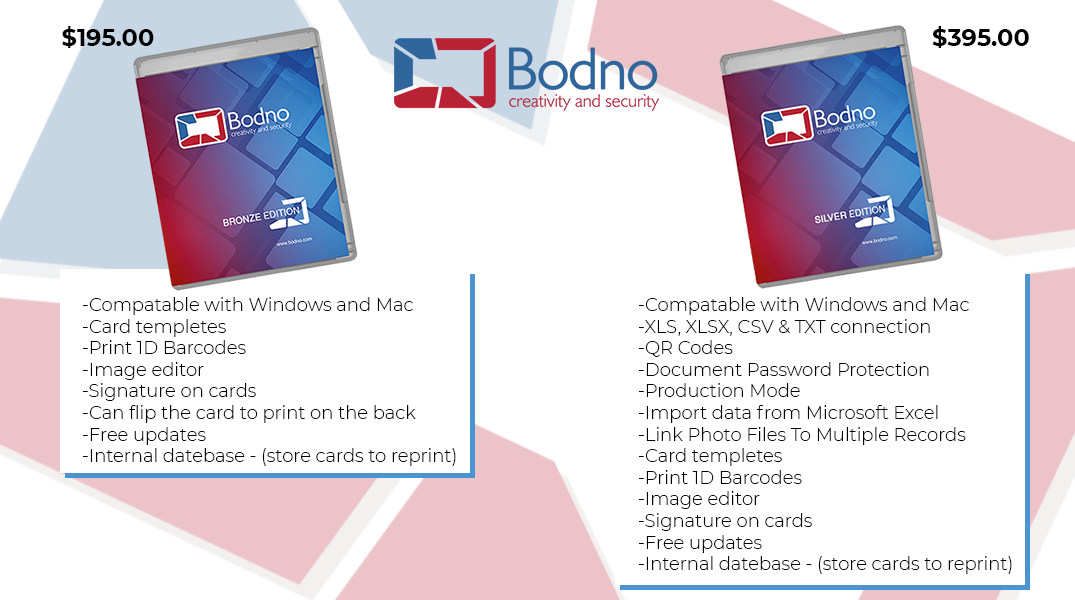
Selecting the best ID card software is one of the most important aspects of taking full advantage of your new ID card printer. Although a basic starter level software can help you to finish your one-time ID card printing task with ease, it doesn’t come bundled with extra features. When you upgrade to a higher quality and more advanced software it will open up a lot more capabilities that can help you do a lot more than just print a basic identification card. For example, some high quality third-party softwares allow you to save the data and reprint ID cards in case they are lost or damaged. What’s more, such software would also allow making any changes to the records in a batch if necessary.
Below is a quick look at the key differences between the Bronze Edition ID card software by Bodno, which is their starter pack, and their mid-level, Silver Edition software package. This overview will give you a brief idea of how upgrading from starter level to even a mid-range ID card software can change things for your business significantly.
Comparing ID Card Software
Both the Bronze and Silver ID card software editions are compatible with Mac and Windows computers and come with pre-designed card templates to help make the printing process simpler. However, the Silver edition has extra features that allows users to work with XLS, XLSX, CSV, and TXT files through the software in order to facilitate high-quality and organized printing jobs. What’s more, you can also import data from Microsoft Excel directly to the Bodno Silver Edition ID card software and print large batches of ID cards based on the data present.
In addition to that, where the Bronze edition lets you to print 1D barcodes and images, the Silver edition also has the feature to print QR codes on ID cards. This added function from the mid-level ID card software provides an extra touch of security and functionality to the printed data. Additionally, the Silver edition also comes with a Document Password Protection mode, which further enhances the security features of the software and makes sure that your records are safely and securely stored in its internal database.
You can print signatures and photos using both the ID card software applications, but while the Bronze edition only allows linking one photo or signature to one ID card record, the Silver edition has an added function that allows the users to link the image files to multiple records. This feature can come especially handy when an employee gets a promotion and needs another ID card for senior-level access. You can compare and purchase the different tiers of the Bodno ID Card Software here: https://bodno.com/software/software.html
















