
To apply a Bodno License upgrade please go to BOD » Bodno license.
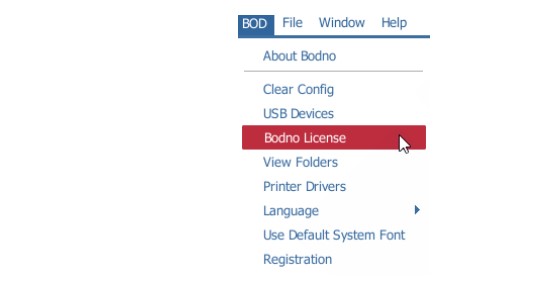
A pop-up window should be displayed. Please go to Net tab. In Net tab select the option Disable. Press
Apply afterwards.
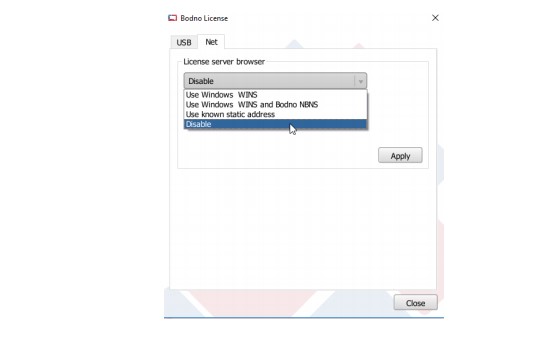
After the performed changes, Bodno needs to be restarted.
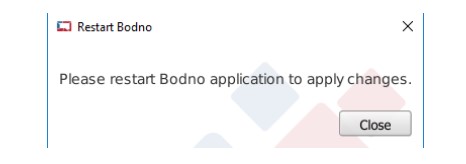
After Bodno is restarted, please go to BOD » Bodno License once more.
In USB tab, there’s a button that says, “Check for Upgrades”. Please click on it.
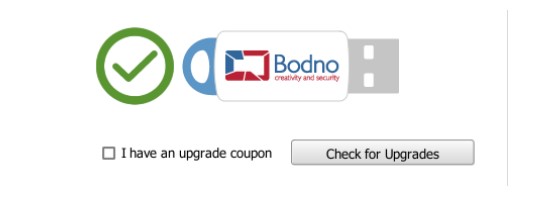
After the click, the following message should be prompted:
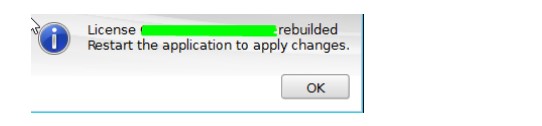
After restarting Bodno your license should be recognized.

















