This Technote will show you how to fix resolution issues with Bodno.
1. Right click on the Bodno shortcut and click on Properties.

2. Check the Disable fullscreen optimizations checkbox and then click Change high DPI settings to open another menu.
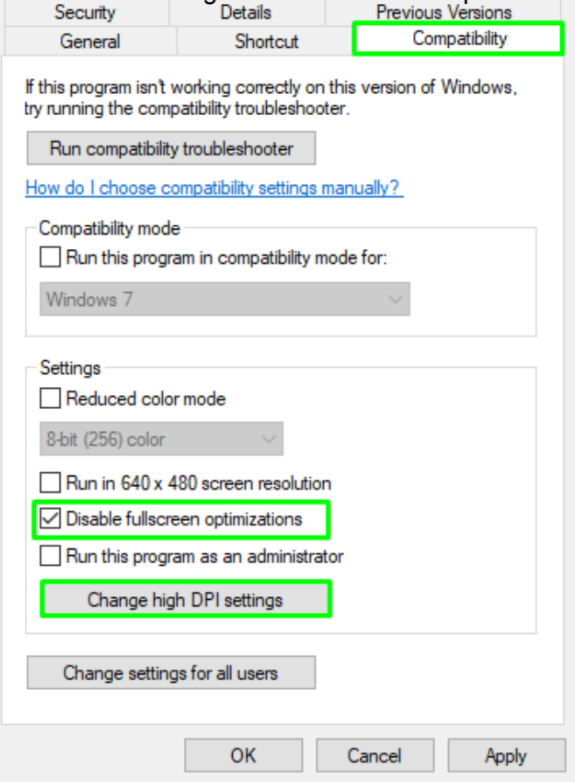
3. In the Change high DPI settings menu, check the Use this setting checkbox, then set the Use the DPI that's set for my main display when option to I open this program. Then be sure to check the High DPI scaling override box and set the option to System.
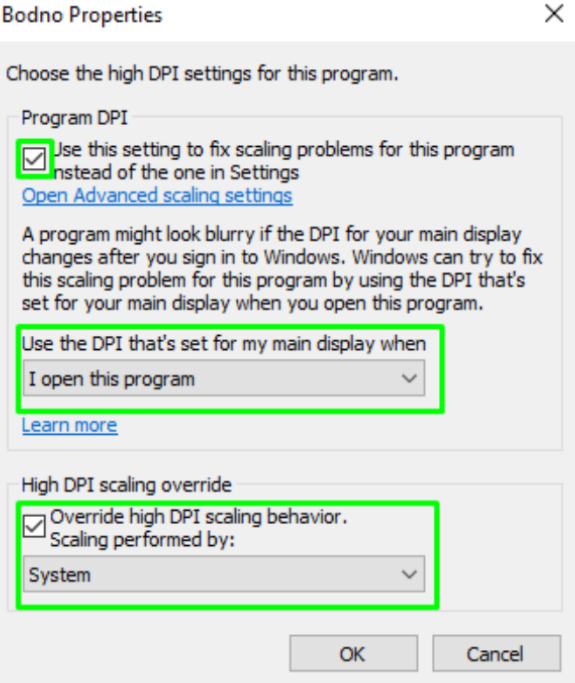
4. After this, save the changes and then restart your software.
If the issue persists, don't hestitate to send an email with a description of your problem to Support@bodno.com.

















