
When a configuration is changed in Bodno, but it is not taking effect in the next launch, it means that the
change is not being written correctly to the configuration databases and files in the Bodno installation
folder.
To correct this unwanted behavior, we must add the permission to modify the files in the Bodno folder to
all users.
Go to the Bodno installation folder, depending of your installation option:
Installed for all users: %PROGRAMDATA%/Bodno
Installed for single user: %LOCALAPPDATA%/Bodno
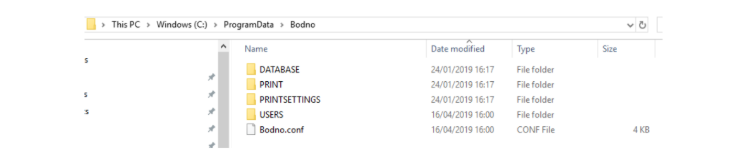
Then right-click the cardPresso folder and open Properties.
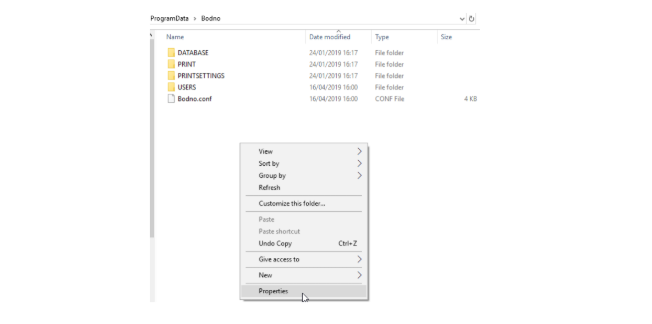
Go to the Security tab and click on Edit.
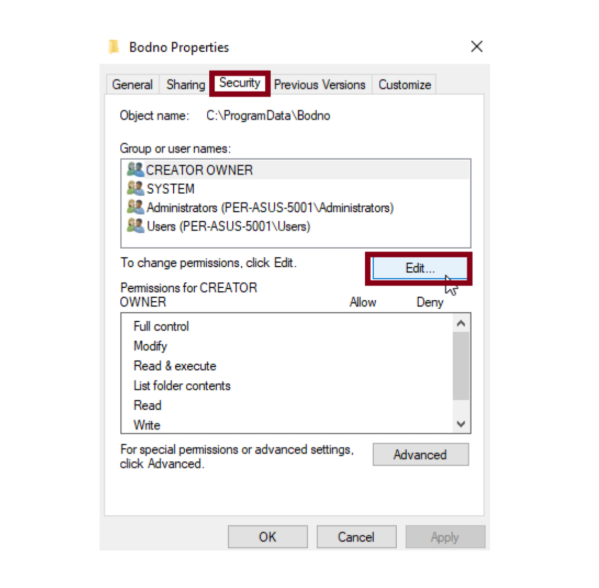
Click on Add... and type in: Everyone (in your system language).
Click on Check Names and confirm with OK.
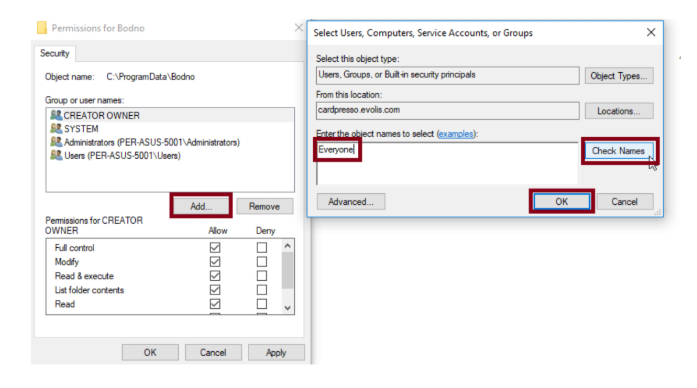
Now add Full Control permissions for Everyone over the Bodno folder and click on Apply.
Restart Bodno and verify if the changes now take effect after configuring in Bodno once more.
For further question or doubts, please do not hesitate to contact us.

















