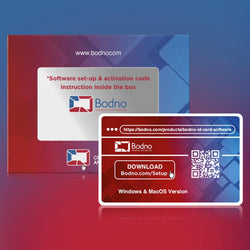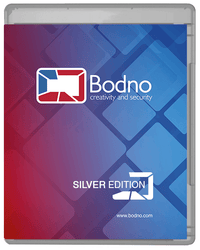ID card software is an important part of any ID card printing system. ID card software's primary function is to manage the creation and printing of personalized ID cards. You can use the software's multipurpose functionality and distinctive features to boost your company's security standards. These include linking to your current database, managing cardholder data, and many other things.
ID card software comes in a variety of forms. Depending on the requirements of your company, you can select either entry-level or fully-featured software. The majority of ID software is specifically made to make the process of creating ID cards simpler and easier while yet providing professional outcomes. Most ID card software programs will let you customize your cards and badges by importing your own images, adding text and barcodes, and even using pre-defined templates. These are the fundamental capabilities of this kind of software, and for most firms, they suffice. Of course, you can also require more sophisticated features. If so, you should look for ID card software that offers additional features and alternatives
Integrate ID Card Software With Existing Database
Some ID card software packages include their own internal database. This is particularly practical because you can save the card designs and the cardholders' information for easier reprinting. Entry-level ID software does not offer this specific feature. This is why it is important to go through the software specifications.
It is important to understand that not all software permits connecting to an external database. You should confirm that the program will allow import from an external database, like Excel, before attempting it. Establishing how many cards you typically need to print can help you determine whether you'll need this capability. You could need software with this capability if your business prints more than one hundred ID cards per year.
Using The Internal Database Of Bodno Software
Simply follow the instructions below if you wish to try using the internal database function of your Bodno Bronze edition program.
- Click on the Connect to Database button on the design view. The database window will be opened on the right panel.
- Click on the Add Column table located on the lower left to add columns to the database. You can type in the name of the column and repeat the step until all the required columns are created.
- Click on the Insert Record button located at the top to start adding records to the DB.
- Drag and drop the columns to the empty ID canvas once the database is fully configured so that the records change automatically when you click the next button.
With a capacity of 200 entries, Bodno's internal database is ideal for batch printing. However, it would be advisable to upgrade to the Silver edition of the Bodno software if you want to keep more than 200 entries in a database. With the Silver edition, you may link an Excel database to Bodno and store more records in a single database.
Connecting To An Excel Database
The step-by-step procedure to add an existing Excel database to Bodno ID card software is outlined below:
- Click on the Connect to Database button to integrate an Excel database.
- Choose the Direct Excel File Driver option.
- Browse the database file and click on the Next button.
- Choose the database worksheet that you need to work with, the header and the beginning of the data.
- Choose each column at a time and the type of data that the column contains. You need not configure the data type to general data, but only when the column data is date and time. Else, the data format will be incorrect.
- Choose the Table and the required columns.
- Choose the Guide columns and click Next.
- Choose the column order and then click on the Finish button.
The above steps will connect the Excel database to your ID card software and if your user account is permitted, you will be able to add, delete and edit records from the connected database. Following these steps should immediately reduce the amount of work you have to do when creating and maintaining the IDs and badges for your business.
Benefits Of Integrating ID Card Software With Existing Database
Making use of the database feature in your Bodno Id card software is the best course of action if you want to increase the effectiveness of designing ID cards. This enables you to design everything once and only make little adjustments here and there to make it unique for the subsequent badge. Additionally, databases let you make numerous ID cards and print them all at once, which helps you stay organized and productive at work.
Database integration plays a crucial part in improving the efficiency of ID card printing. There are many benefits to integrating your ID card software with a database. Some of them are:
Reduced Errors
As the data is populated from a database, the chances of errors are minimized and this can improve the accuracy of your ID card program. The automatic population of data from external or internal software can help easily avoid human errors.
Automatic Data Population
Though the appearance of your ID card is probably going to stay the same, every card you create will have different information on it. You must be able to quickly populate the information onto your cards in order to avoid having to continually enter each person's information and database integration allow you to do this easily.
Use Data from Various Sources
Database integration will allow the user to combine data from different sources. Every business makes use of several types of software. The majority of the data is stored on separate systems and an ID card system that is capable of importing data from a database will be able to accept data from varying sources.
Improving Information Control
You may control data or information from a single spot with database integration. This facilitates enhancing user experience and speeding up production, thereby improving the overall efficiency of your ID card program.
Easy Issuance Of Replacement Cards
It is easy to misplace or lose ID cards, and occasionally daily use causes damage. When cards need to be changed, it's critical for some organizations to make sure that new ones are given right away. With the help of database integration, you will be able to store ID card designs, templates and user data, thereby facilitating quick and easy reprinting of replacement ID cards.