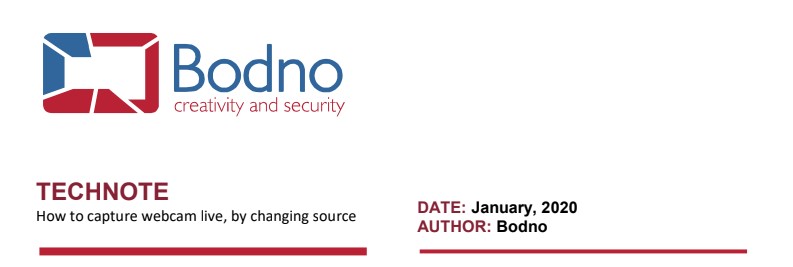
To capture webcam live, by changing source, we will need to follow the next steps.
1 – Open Bodno software and click on the image acquisition button and past the image in your design
view.
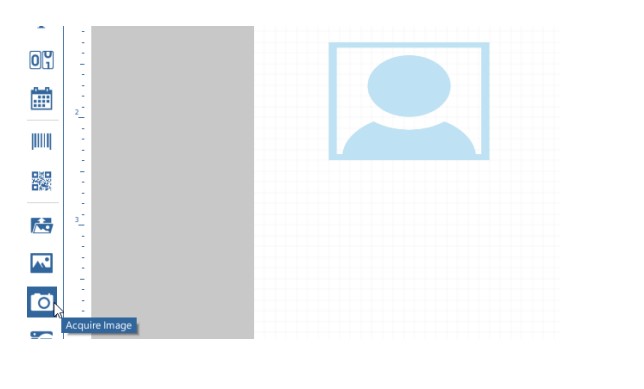
2 – After that, with the image selected, go to menu “Source” and chose “From Camera or Scanner”
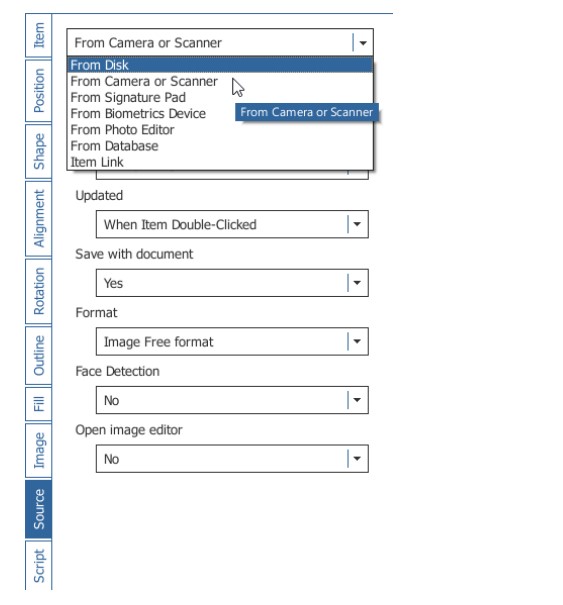
3 – Next go to the menu “Source” below and select your camera listed there.
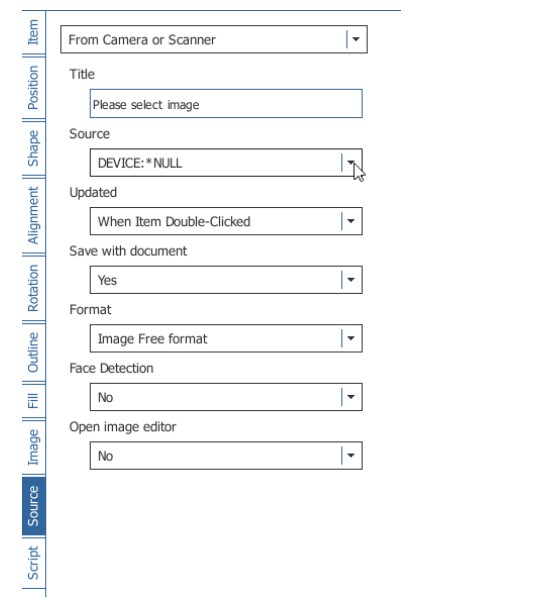
4 – Next double-click on the image and the video/image live acquisition should start being prompted.
If the device is not listed there, please make sure you have it correctly connected and detected on your
computer, before launch the Bodno application
For any issue or doubt, please do not hesitate to contact us.

















