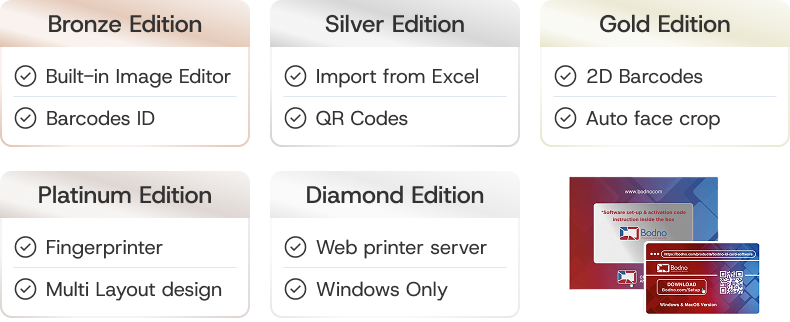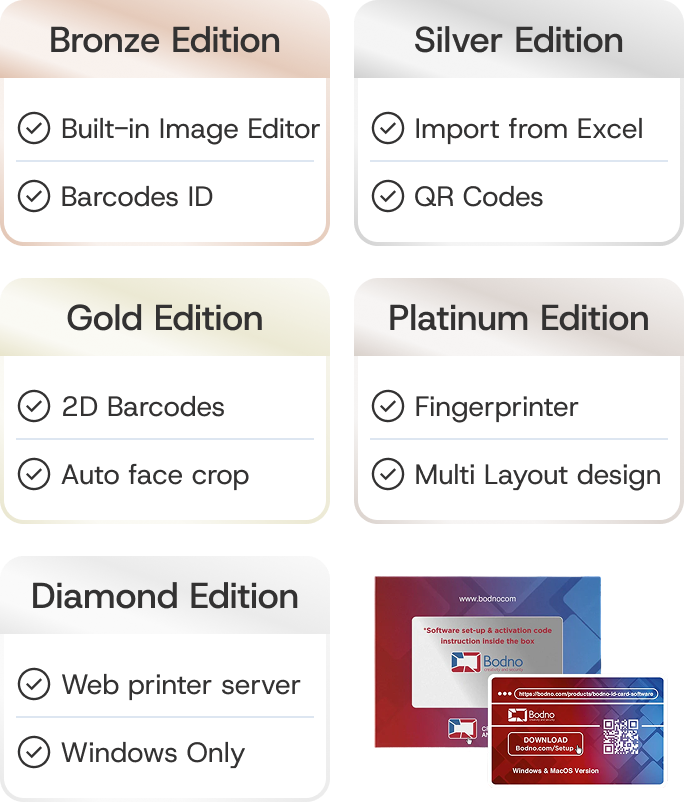Professional ID Card Printers by Fargo
Fargo is a trusted global brand known for high-performance ID card printers—built for sharp, secure, and efficient results. Perfect for businesses, schools, and government use.
Explore Printers
Simple, Smart & Budget-Friendly Printing Starts Here
Explore ID printers that are easy to use, cost-effective, and versatile enough for any organization. Start with a few questions — we’ll guide you to the best fit.
Ease Of Use
Designed with beginners in mind, these printers offer a straightforward setup and operation.
Affordable
Lower initial costs make them a budget-friendly option for organizations just starting with an ID card program.
Fast Printing Speed
Printing on one side of the card allows for quicker card production compared to dual-sided printers.
Versatile Applications
Suitable for various industries and purposes, including employee IDs, access control, membership cards, and more.
Find Your Perfect Printer – Start the Quiz!
How many cards do you need to print per year?
Expert Recommendation: Reliable, Easy & Fully Covered
Save time and skip the guesswork — get the exact setup our experts use, with full compatibility and long-term support built in.

Jamie T.
ID Printer Specialist
Helping 1,000+ businesses choose the right setupBook a 15-Minute Demo — See It In Action
Book a free 15-minute live demo — we’ll walk you through the printer, show you the Bodno software, and answer your questions

Personalized for
your use case

No setup
required

Choose your time
— zero pressure
Print-Ready Software and Trusted Warranty
Warranty & Support
- 2–4 Year Warranty (depends on printer model)
- Fast replacements & technical support
- Average repair time less than 3 business days
- Free 1 day shipping both ways
See How Bodno is Transforming Workplaces

Sarah Jacobs,
K-12 School Administrator
“Bodno's ID printer has completely streamlined our process. We now print all student IDs in just minutes, which has saved us so much time during registration. It’s been a game-changer for our school.”

Tom Reynolds,
Healthcare IT Director
"Switching to Bodno has made ID card production easier than ever. The system works flawlessly with our hospital's software, and the speed has made our workflow so much more efficient. Highly recommend!"

Jessica Martinez,
Nonprofit Coordinator
"Running a nonprofit means we have to be cost-conscious, but Bodno provided great value with everything included in the box. The quality and speed of printing have helped us stay on top of our security and identification needs."

Kevin McCarthy,
Police Department Supervisor
"As a law enforcement agency, having reliable and secure ID cards is essential. Bodno's printer is fast, easy to use, and has eliminated the confusion we faced with other systems. It has improved our daily operations significantly."
FAQ
Technically, yes, you can print one side of your cards with a single-sided ID card printer, load them back into your card hopper and send them through your printer again to print the other side. However, this is not only time consuming, it's also not recommended by any of the card printer manufacturers as this practice tends to damage the sensitive printheads in card printers.
When you handle your cards after printing them, the cards will collect dust and debris from the air and oils from your hands. Putting cards that have been handled in this way back into your single-sided card printer brings these contaminates into contact with your printer's printhead. This practice commonly causes printhead pixel damage which will not only affect the quality of your printed card output, it will also be expensive to fix. Once a printhead is damaged, the only way to fix it is to replace it with a new one. Plus, damage to a printhead from this type of non-standard use may even void printer warranty coverage.
There are many single-sided printers that offer easy upgrades to dual-sided printing as your needs change. Shop for a dual-sided printer if you need to print to both sides of your cards now.
Single-sided ID card printers:
- Print on one side of the card at a time.
- Often have a lower initial cost, making them a more affordable option for organizations with smaller budgets or those that only require basic card designs.
- May require manual flipping of cards if information needs to be printed on both sides, which can be time-consuming, labor-intensive, and potentially damaging to the card. Flipping the card manually may introduce dust, fingerprints, or other contaminants that can compromise the card's quality and even damage the printer.
Dual-sided ID card printers:
- Print on both sides of the card in a single pass, eliminating the need to manually flip the card.
- Provide more design flexibility, as they can accommodate additional information, security features, or graphics on the back of the card.
- Tend to have a higher initial cost due to their additional printing capabilities.
Choosing between a single-sided or dual-sided ID card printer depends on your organization's specific needs, such as the card design, security requirements, and budget. If you only need to print basic information on one side of the card, a single-sided printer may be sufficient. However, if you require more advanced card designs with information or security features on both sides, a dual-sided printer would be a better choice.
Boost Your ID Printing Knowledge With Our Educational Resources
Listen to industry insights, expert interviews, and tips on choosing the right ID card printer for your needs.
Listen to Our ID Card Printer Podcast













 Software
Software Upgrades
Upgrades TotalCare
TotalCare Self Serve
Self Serve Printer Setup
Printer Setup USB License
USB License