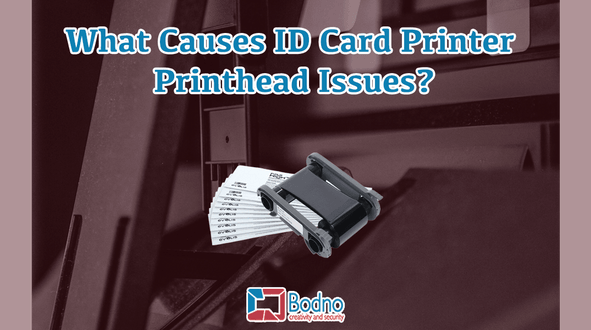If you are using an ID card printer, you may face issues with the printhead of the printer. This can result in print quality issues and may even cause expensive repairs. Here, we are discussing some of the most common causes of ID card printer printhead issues and sharing some preventative measures.
Common Causes Of ID Card Printer Printhead Faults
Printhead issues are usually caused when dust and debris find their way into ID card printers. A speck of dust getting inside your ID card printer may not seem like a big issue. But, these bits of dust can add up and can lead to big issues such as a printhead scratch. A printhead scratch can occur when dust and debris accumulate in the printer and get stuck in it. You will need to buy a new printhead when this happens. This is why you need to keep dust out and away from your ID card printer.
Alongside dust and debris, there is another common cause of printhead issues, which is the printhead making contact with a raised chip. This can happen when the ID card printer is used to print on access control cards. These cards contain a raised chip, and if the printhead gets in contact with the chip, the head can be damaged.
Fortunately, both of these issues can be prevented. Some of the easiest ways to prevent these issues are discussed below.
Extending The Life Of Your ID Card Printer’s Printhead
Keep The Printer Clean:
It is recommended to run a printer cleaning cycle with every ribbon change. Some ID card printers like Fargo printers will prompt users to do this. Keeping your ID card printer clean will make sure that dust or debris is kept out of the printer.
Use Retransfer Printer While Printing On Access Control Cards:
Access control cards have a raised chip and the chip could damage the printhead of your ID card printer if it comes in contact with this chip. Retransfer ID card printers do not need their printhead to make direct contact with the ID card. This is why it is recommended to use retransfer printers to print on access control cards.
Use Only A New Card Printer:
Never buy a secondhand ID card printer as you won’t know the history of the printer and it will be very difficult for you to manage quality control. For instance, the printhead of the ID card printer could already be faulty before you buy it. This is why it is always recommended to buy a new ID card printer and not a secondhand one.













 Software
Software Upgrades
Upgrades TotalCare
TotalCare Self Serve
Self Serve Printer Setup
Printer Setup USB License
USB License